|
<< Click to Display Table of Contents >> S-3 Amortization Schedule |
  
|
|
<< Click to Display Table of Contents >> S-3 Amortization Schedule |
  
|
Access this screen by clicking on Sales, then 3 – Amortization Schedule.
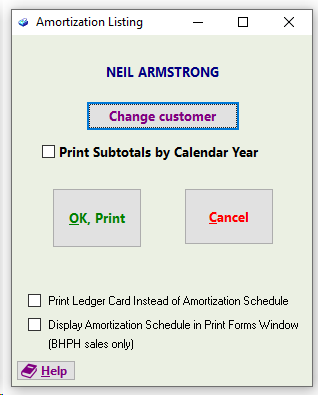
Clicking "OK, Print" will bring up the amortization schedule.
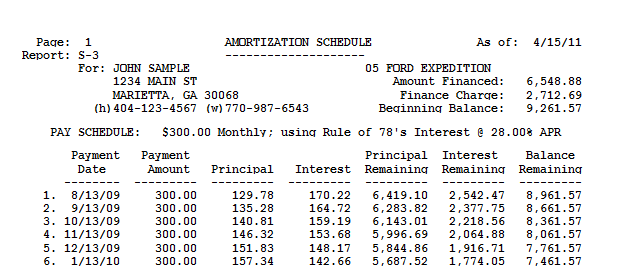
An Amortization Schedule is a table detailing each payment and shows what portion of the payment goes towards principle and what portion goes towards interest.
The Amortization Schedule will display the amount financed, finance charge and beginning balance as well as the interest method used. The principal remaining, interest remaining, and total balance remaining are also listed after each payment. There is also an option to print subtotals for each calendar year.
It is important to understand that this report does not change over time. If a customer varies from the Amortization Schedule by paying more or less than the agreed payment amount, or by paying early or paying late, the effects of that are NOT displayed on the Amortization Schedule.
Ledger Card
From this screen you also have the option to print a ledger card. To print a ledger card instead of an amortization schedule check the box. The ledger card has a couple advantages to the amortization schedule when shared with the customer.
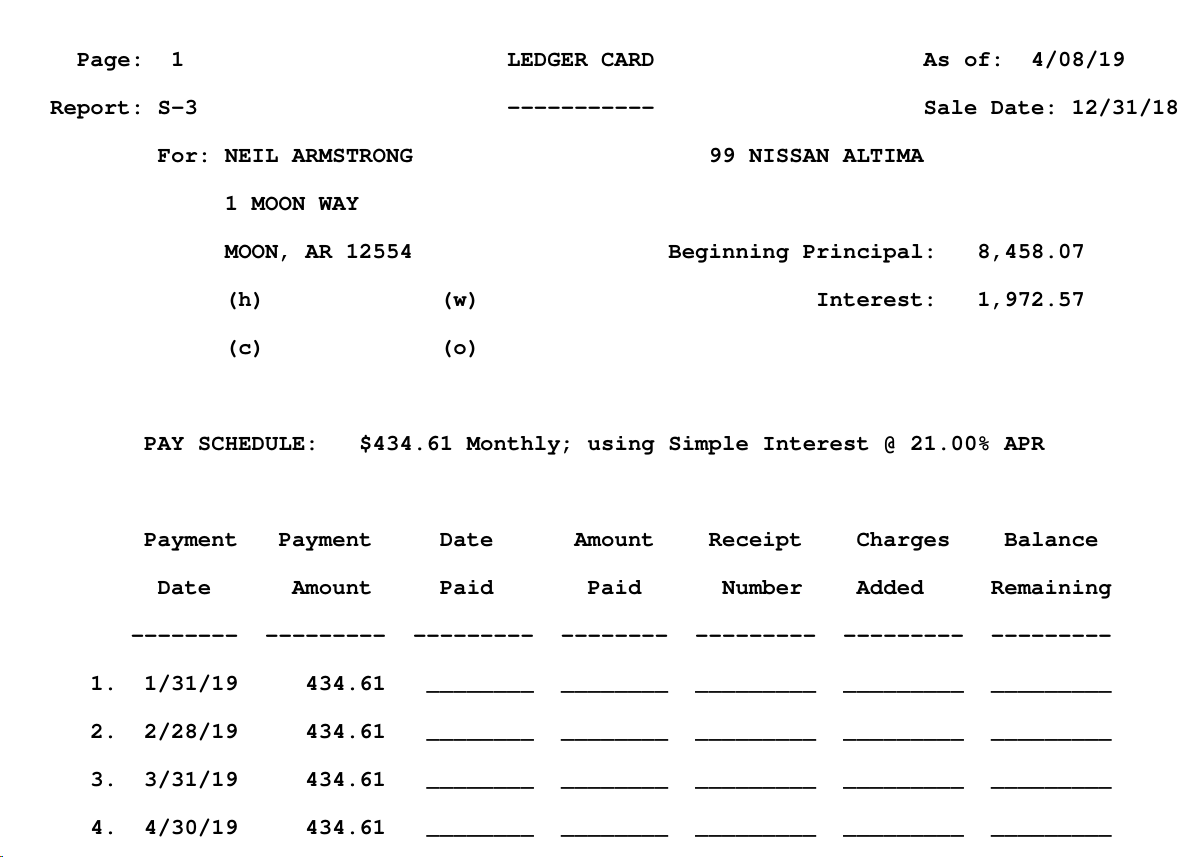
The first and foremost advantage is that the customer (or you, the dealer) can fill in the ledger card with the exact numbers every time a customer comes in to make a payment. As mentioned above, the amortization schedule DOES NOT update as the customer makes payments, therefore getting further and further off with any deviations from the exact payment schedule. The ledger card's flexibility makes the document more accurate for the customer.
Finally, the amortization schedule can be printed with the rest of your buy here pay here forms by checking the box on this window. Note: Adding the amortization schedule to print forms works more as a link to this window and NOT as a new form in the system, therefore no customizations can be made to the amortization schedule as is possible with forms.