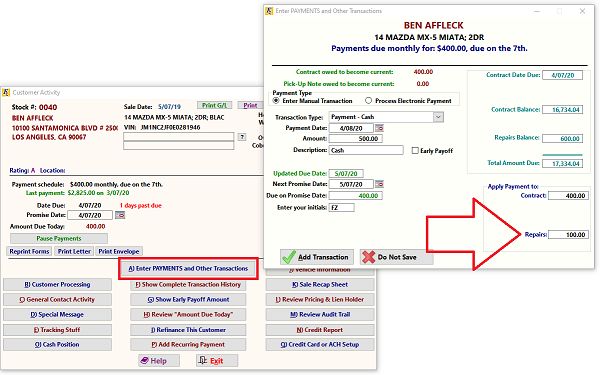|
<< Click to Display Table of Contents >> Adding a Repairs Balance |
  
|
|
<< Click to Display Table of Contents >> Adding a Repairs Balance |
  
|
A question that Frazer fields fairly frequently is whether there's a way to add a repair to the contract. In addition to that many dealers ask us whether they can charge interest on that repair. This question concludes with some good news and some bad news. Unfortunately, Frazer does not have the ability to finance a repair. However, Frazer is able to add a repair balance.
Why can't I charge interest on a repair? In accordance with compliance guidelines, a repair balance that garners interest is subject to paperwork. Frazer is unable to provide that paperwork, and therefore we do not offer the ability to charge interest. Fortunately, we are able to add a repair balance though.
To start: Open up your customer in customer activity. Once you have your customer opened, look for J - Vehicle Information.
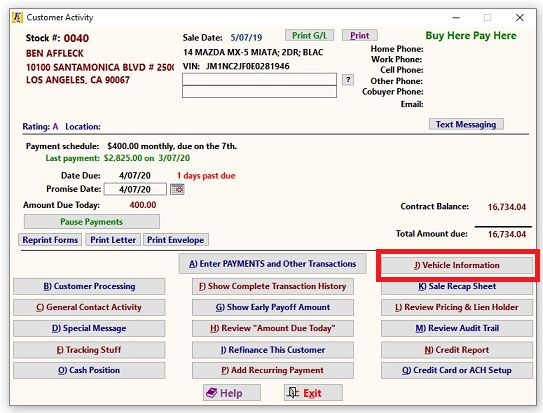
This will open the vehicle file for your sold vehicle. Look in the top right for the vehicle costs section and select the "..." button next to added costs.
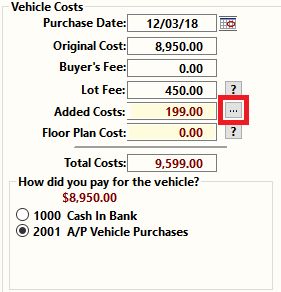
This will open the added costs screen that you are are used to seeing. Click on "Add Costs". You will enter the repair as you normally do. Be sure to enter the date, the vendor, the cost to you, as well as the G/L account you would like to show for "how paid". You will also notice that there is a new box. "Charge Customer" is where you will put the amount that will show on your customer's account as a "Repairs Balance".
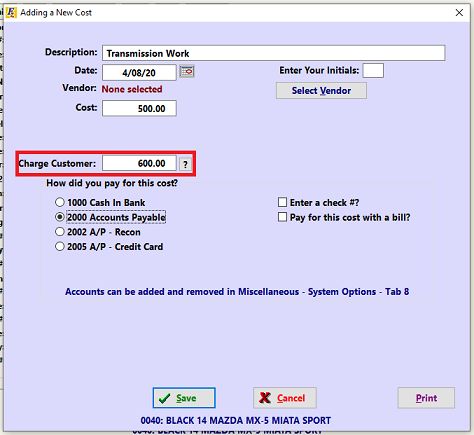
Note: Although you cannot charge interest on a repair, you can mark it up above cost and collect some profit that way. Once you have finished editing the repair, click on "Save", and then "Save" again on the vehicle's file.
You will now see a repairs balance on your customer's account.
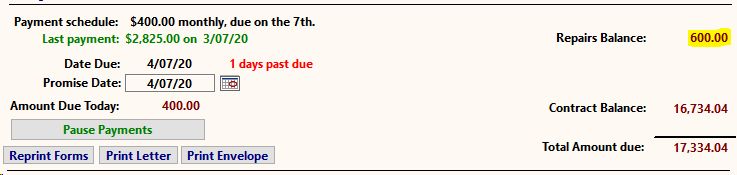
To make payments on the account, edit the field in the blue box in the bottom right of the "Enter Payments and Other Transactions" screen.