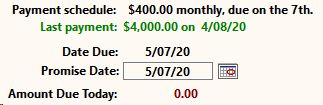|
<< Click to Display Table of Contents >> Applying a payment to the back-end principal |
  
|
|
<< Click to Display Table of Contents >> Applying a payment to the back-end principal |
  
|
Another question that Frazer receives often is whether we are able to make a principal payment on the back-end of a contract.
Again, this is a bit of a good news / bad news situation.
The good news is that there is a way to accomplish this goal. The bad news is that it takes two steps.
Typically this situation occurs because a customer is making a large payment and the dealer doesn't want the customer to show as way ahead on their payment schedule, so they'd like the remainder of the large payment to be tacked on to the back-end of the retail installment contract.
The first step is to take the payment as you normally would. You will take the full payment as it's occurring in the one transaction. This will likely set the customer way ahead.
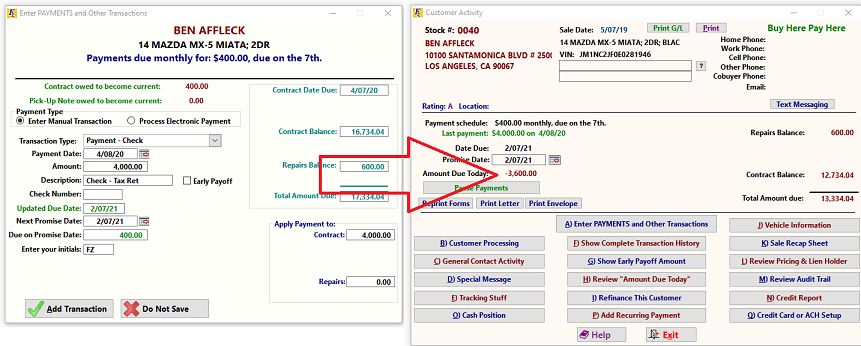
The second step will be a refinance in which we set the customer's Payment schedule back up to how it was, as well as manually set the next due date. Make a mental note of when the customer's next payment "would have been due" and click on "I) Refinance this customer".
When it's time to "Work the numbers, and do the refinancing" you will want to set the next due date for the payment schedule and choose to calculate by payment amount.
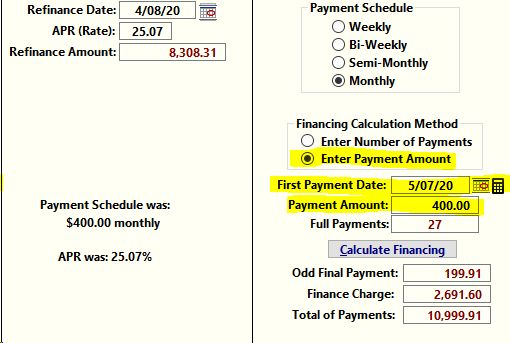
Note: You may notice that the new payment schedule includes an "Odd Final Payment" that did not exist before. This is normal as it's unlikely that the payment schedule with calculate out to an even number of payments.
When you have finished setting up the numbers, save the refinance and print off a contract modification agreement. You will want to have the customer sign this to acknowledge the change.
Click "Finalize the Contract Modification" to complete the process.
Your customer's payment schedule will now be reset to the next due date.