|
<< Click to Display Table of Contents >> ALTS |
  
|
|
<< Click to Display Table of Contents >> ALTS |
  
|
Alabama's ALTS (Alabama Title System) is a web-based title application system that permits designated agents of the Alabama Department of Revenue to access a secure website and complete a title application online.
Getting Started
1.In Frazer, click on the "Miscellaneous" menu, then "1 - System Options", then "10 - Integrations."
2.Click on the "DMV Online" button in the top left of the window.
3.Navigate to the "Electronic Lien and Titling" tab and click "set up."
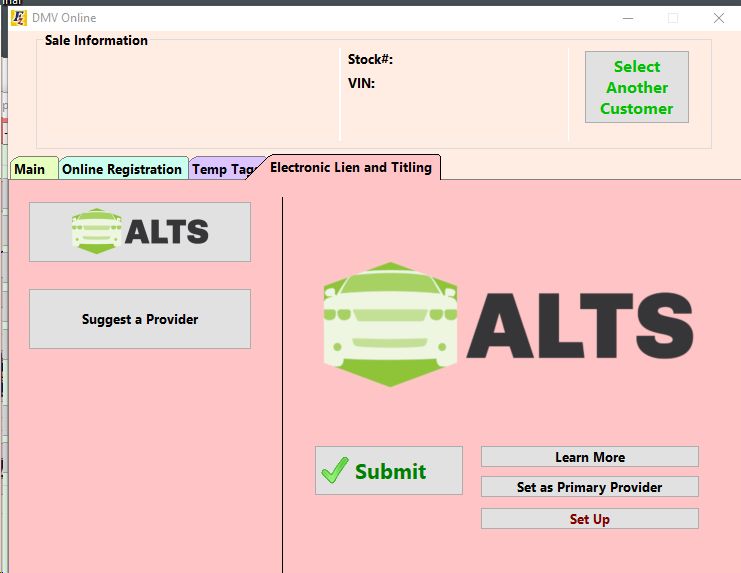
4.Pay close attention to the text at the top of the ALTS setup window, as it details instructions for getting the information required on this screen. Click on the "ALTS API Access Portal" button.
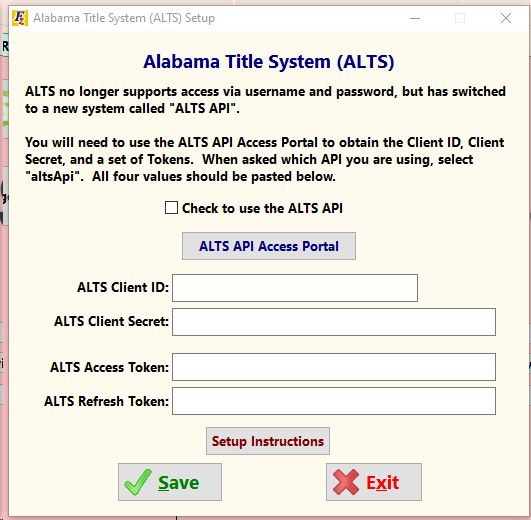
5.Log into the MVTRIP API Access Portal with your ALTS user name and password.

6.Click the button to "Generate Client Credentials."
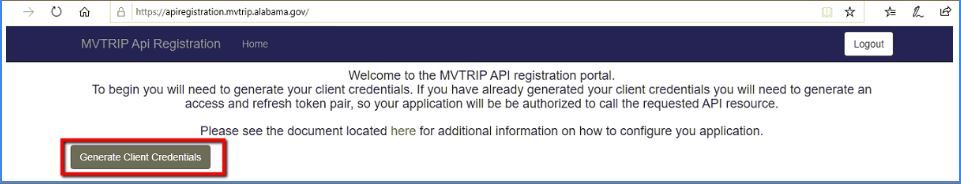
7.Copy the Client ID.
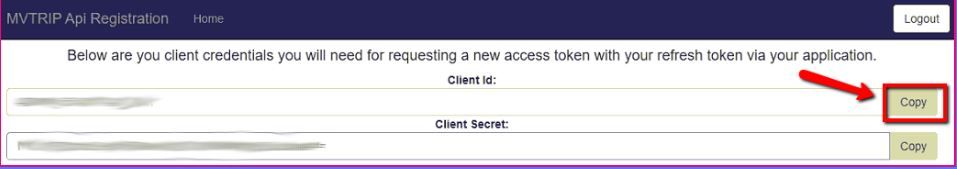
8.Back in Frazer, right-click into the Client ID box and choose "Paste."
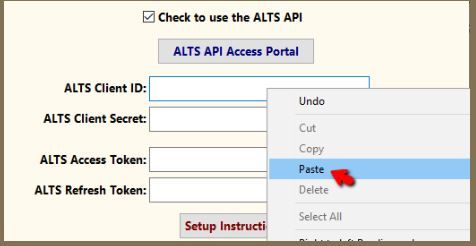
9.Copy the Client Secret and paste it into Frazer.
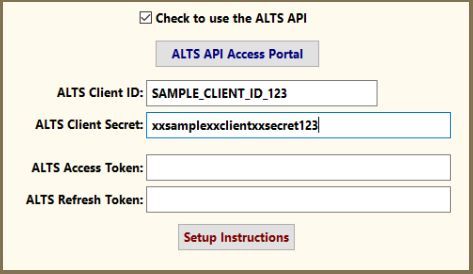
10.On the ALTS site, click the "Get Tokens" button.

11.Click "Generate Tokens for Selected API."
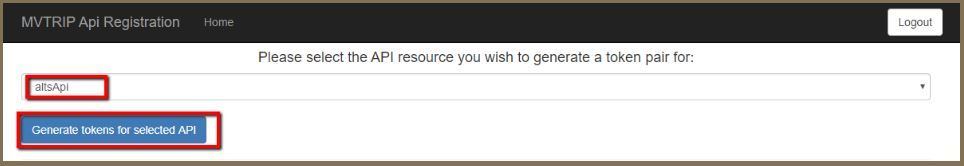
12. Copy and paste the Access and Refresh Tokens from ALTS and paste them into Frazer.
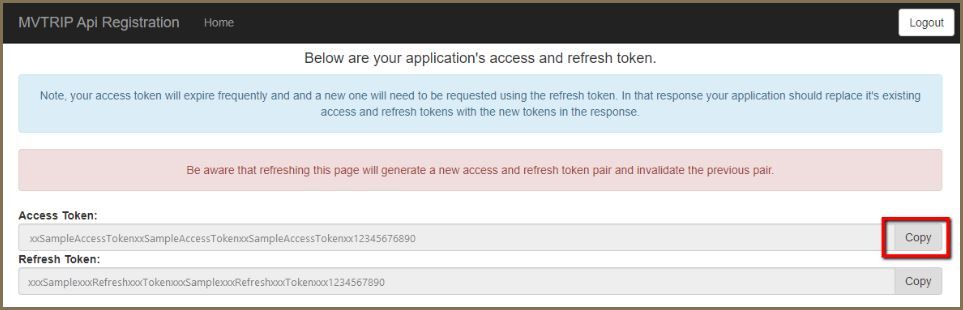
13. In Frazer, click "Save" to finish your ALTS setup.
That's it! Now you can send ALTS submissions using the "Electronic Title App" button in the Frazer Forms Printing window!