|
<< Click to Display Table of Contents >> Change Stock Number |
  
|
|
<< Click to Display Table of Contents >> Change Stock Number |
  
|
This screen is accessed from a customer's Customer Activity window by selecting ![]() and then selecting
and then selecting ![]() .
.
If a deal was completed with the correct vehicle but the wrong stock number, the stock number may be changed to an unused stock number.
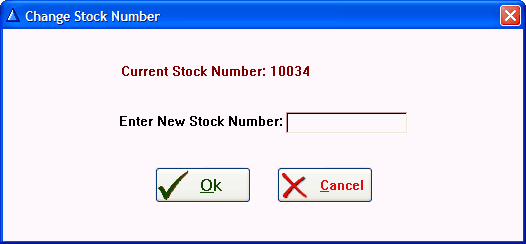
Note: Best practices dictate that you should most likely never need to change a stock number after the sale is completed. In fact, if paperwork is filed with the state, changing a stock number post-sale may violate state record keeping laws. If you're unsure of your state's record-keeping laws, we recommend contacting your local IADA or DMV for more information.