|
<< Click to Display Table of Contents >> Change or Delete Transactions |
  
|
|
<< Click to Display Table of Contents >> Change or Delete Transactions |
  
|
This screen is accessed from a customer's Customer Activity window by selecting ![]() and then selecting
and then selecting ![]() .
.
After a transaction is selected, a new screen gives the option either to change the transaction date or delete the transaction. Once a transaction is deleted, it is removed from the customer's transaction history and no longer appears on their account.
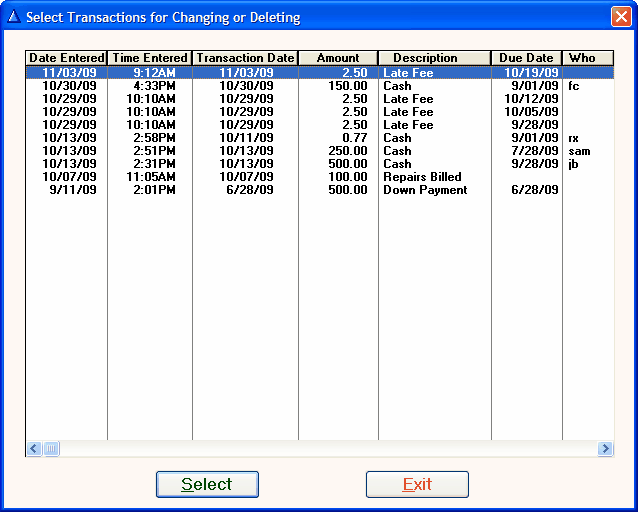
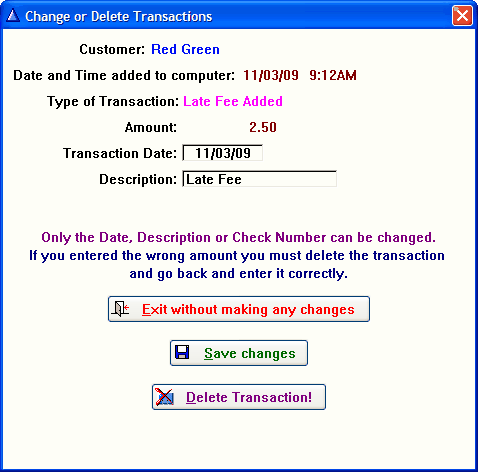
Typically speaking, both best practice and from a programming standpoint Frazer only allows you to remove the last payment entered. For the above Transaction History, if you wanted to remove the late fee from 10/12/09, then you would need to remove both the late fee that came after it as well as the payment (10/30/09) made after the fee was assessed. Once complete, you can re-enter (and backdate) the payment that was removed so that your customer's current balance will be accurate.