|
<< Click to Display Table of Contents >> S-A Deposits |
  
|
|
<< Click to Display Table of Contents >> S-A Deposits |
  
|
Dealers may accept deposits for a variety of reasons. Most commonly a customer will put down a deposit on a vehicle to ensure that the vehicle is still available when they're ready to complete the sale. Occasionally your customer will give you a partial down-payment in advance of the sale date. Recording a deposit is how you can show this money coming into Frazer before you're ready to complete the sale.
Enter a prospect for the customer, and fill out as much information as you can for the pending sale. You will see the deposit field and associated button for details, just above the down-payment section. Enter the amount they are giving you today and click the button.
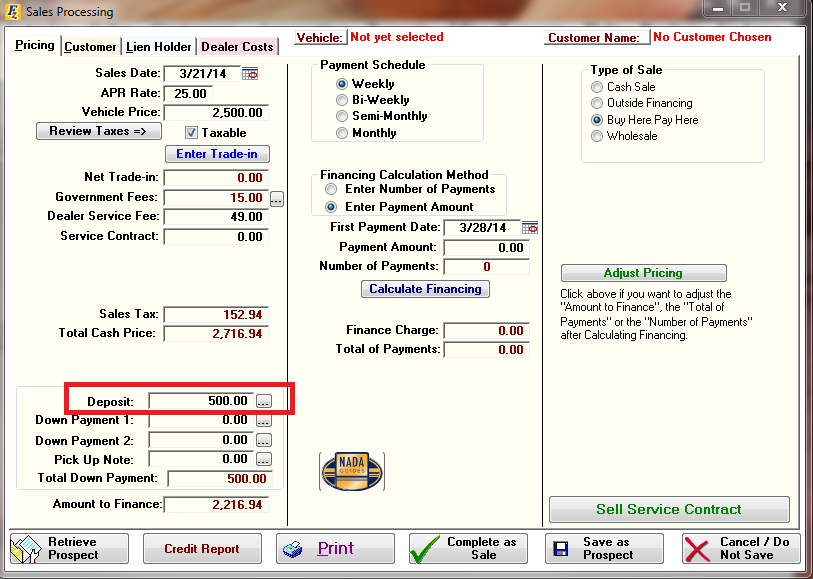
After entering the amount, a Deposit window will open asking you information about the deposit you are receiving.
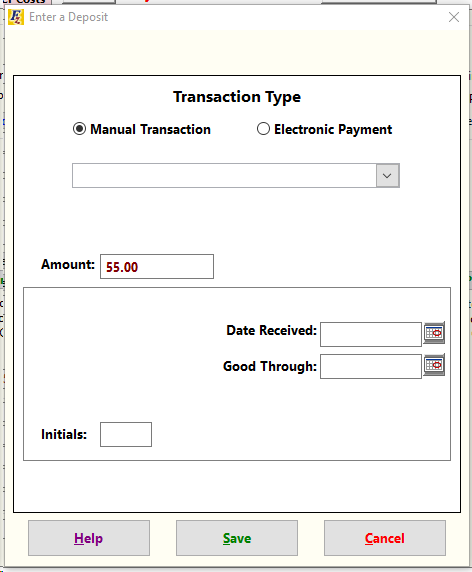
From this screen you have the option to enter a manual transaction or an electronic one. You can also set the dates for when the deposit received as well as how long the deposit is good for. For dealers NOT using the Frazer Password System, you will be also be prompted for the initials of the person taking the deposit.
Clicking on Sales>A-Deposits will bring up the Deposits Screen where you can manage all your open and closed Deposits.
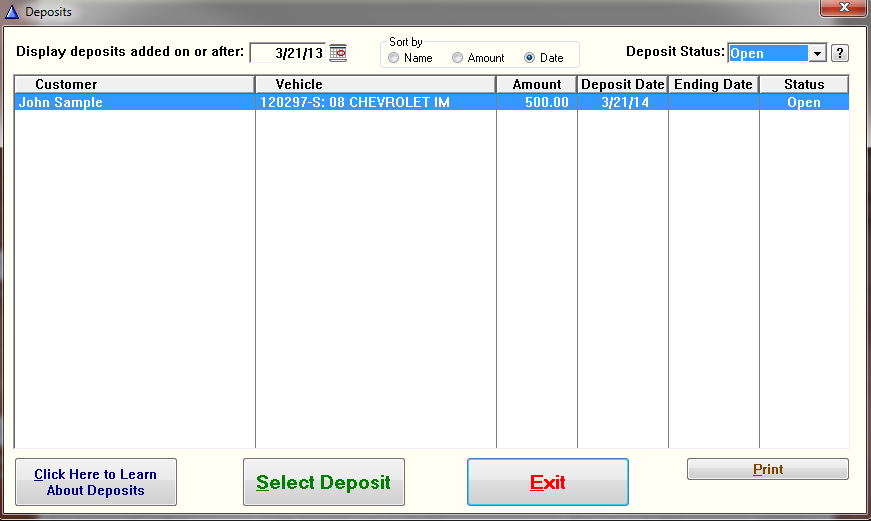
Select any Deposit, and you have the option to Delete or Refund the Deposit, or Mark it as kept!
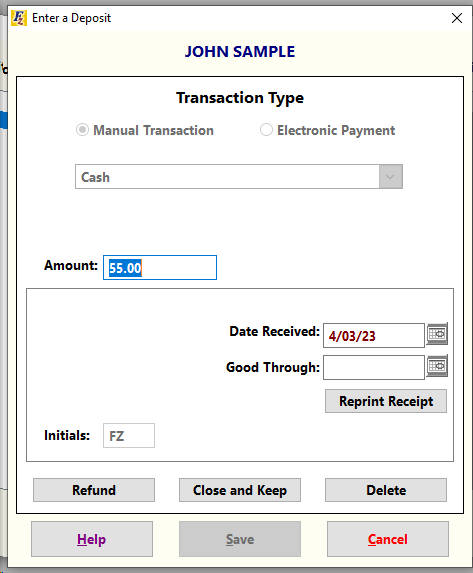
** If you attempt to sell a vehicle that someone has already made a deposit on, Frazer will prompt you.