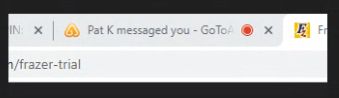|
<< Click to Display Table of Contents >> H-7 Frazer Help Desks - Accessing the Helpdesk from the software |
  
|
|
<< Click to Display Table of Contents >> H-7 Frazer Help Desks - Accessing the Helpdesk from the software |
  
|
Frazer has upgraded their helpdesk application!
These instruction are meant for dealers who have access to the software. If you do NOT have access, click here for instructions on accessing the help desk from frazerhelp.com.
If you have trouble with GoToAssist, and a Frazer team member has directed you to do so, you may also find use of instructions for our old help desks.
From Frazer, navigate to Help > 7 - Frazer Help Desks.
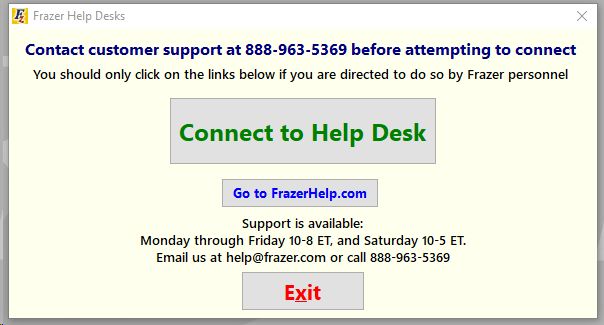
Click "Connect to Help Desk," and then enter YOUR name and the support key as provided by the Customer Support Representative.
The new help desk through GoToAssist will provide Frazer's reps with the ability to "view only" or "Take control" (similar to our old help desks).
Will I need to do anything special?
Nope! At this point the Frazer Rep should be able to see (or control) your screen and help you with anything you might need.
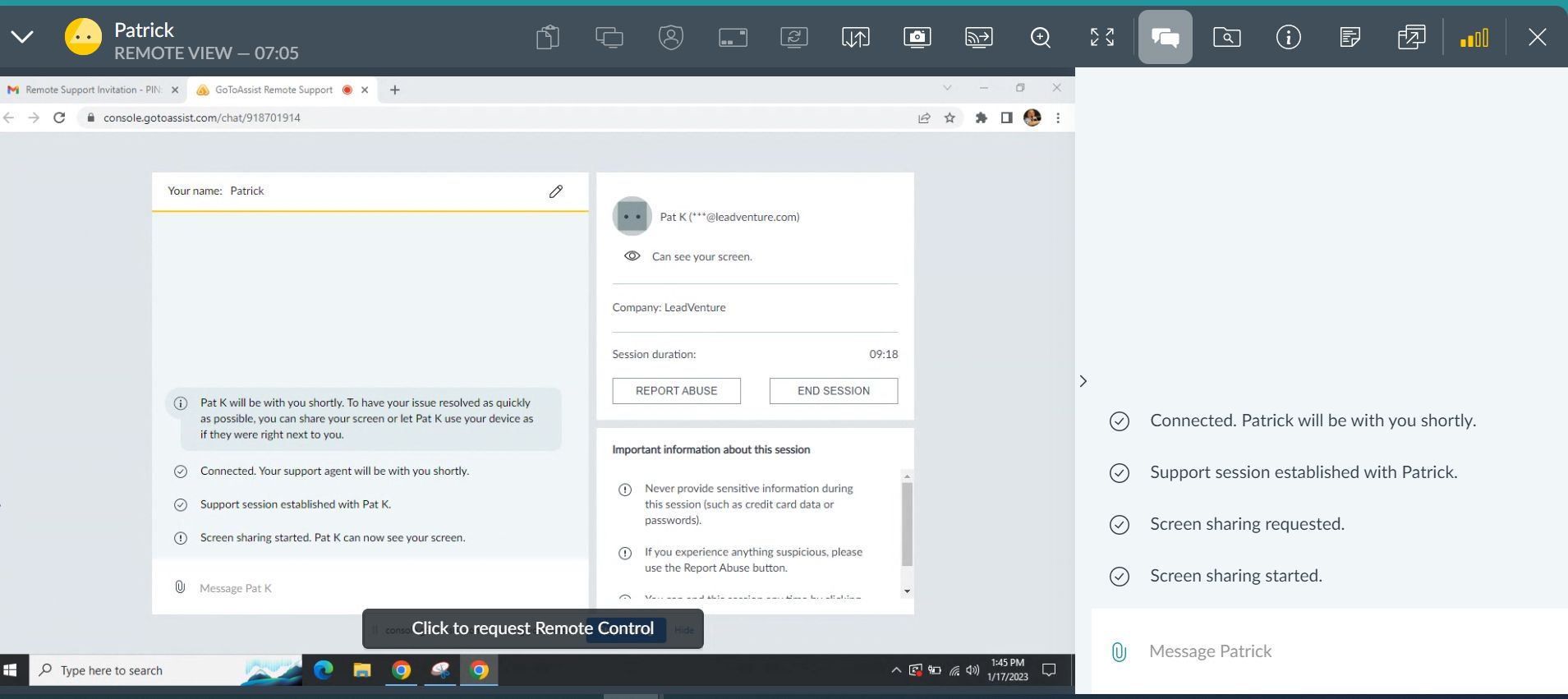
The phone will be your main source of communication, though your web browser will have a tab in use for chat communication and file transfers (should the need arise.)