|
<< Click to Display Table of Contents >> RouteOne - Getting Setup |
  
|
|
<< Click to Display Table of Contents >> RouteOne - Getting Setup |
  
|
Accessing RouteOne through Frazer
RouteOne can be accessed from two parts of the Frazer program:
•From Sales -> H - RouteOne Import at the top of the main Frazer frame
•From the "Funding" button on the Process Sales Window for outside financing sales
Setup if you are already a RouteOne user
If a you have not yet used RouteOne in Frazer, you will be prompted with a setup window upon first accessing either part of the program:
To use RouteOne in Frazer, you must enter the "Dealer ID" provided by RouteOne.
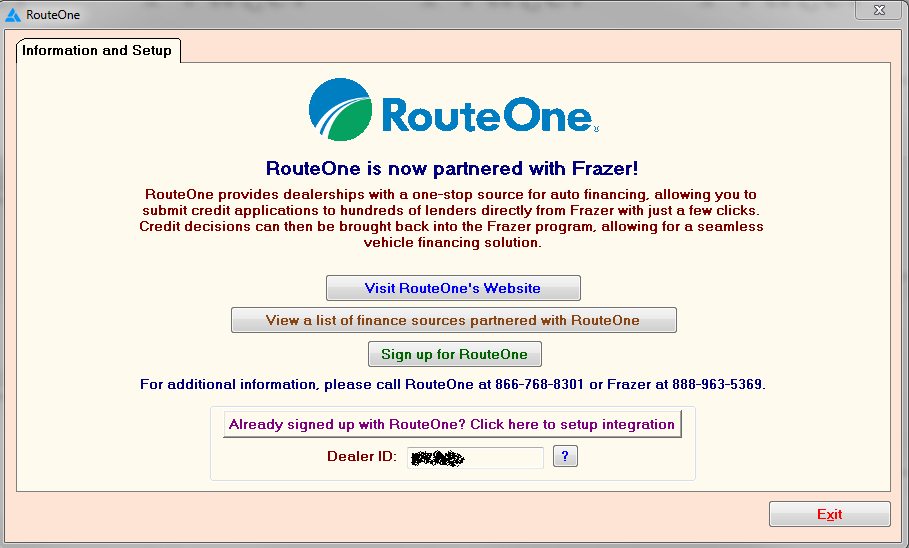
After entering the Dealer ID click the button "Already signed up with RouteOne?...". The integration authorization request will be sent to RouteOne, and you will be notified by email when your account is ready.
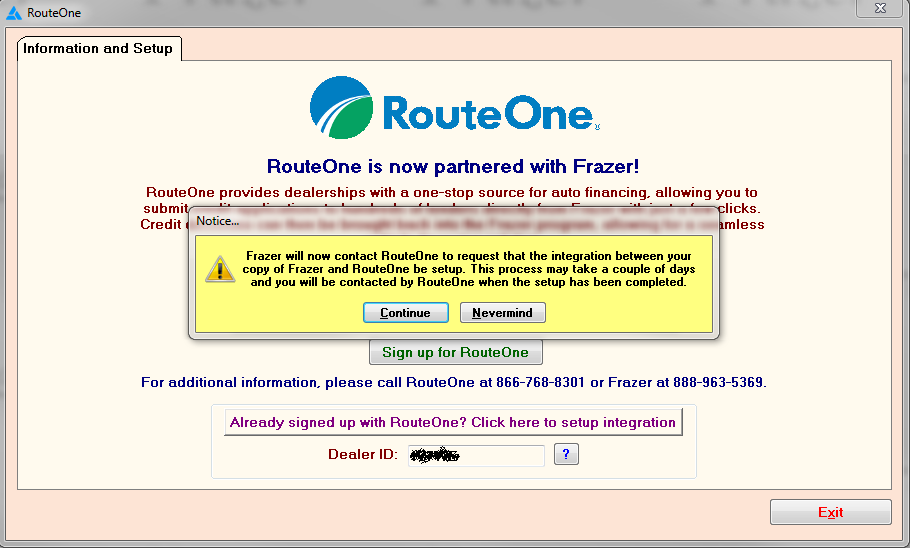
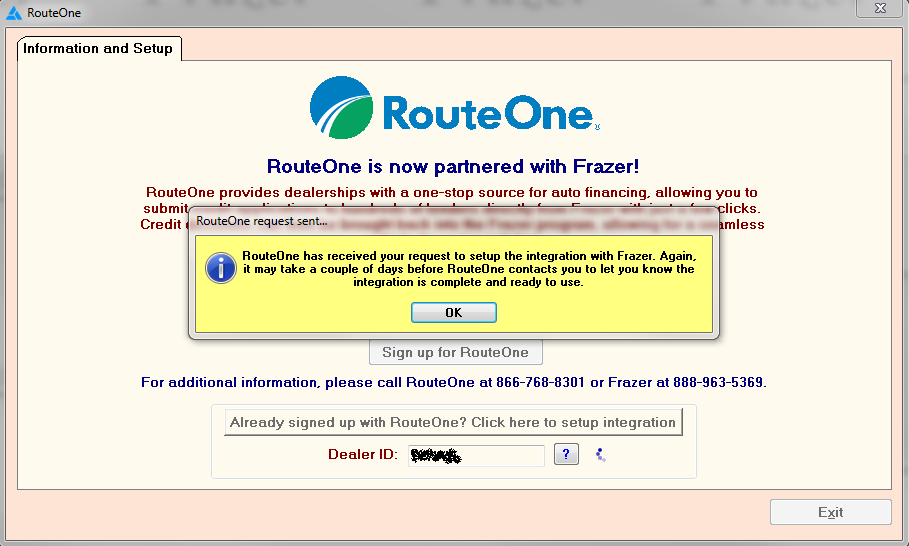
The Dealer ID is always of the form two letters, one number, two letters, like "AB1CD". If the you can login to the RouteOne website, it can be found by clicking "My RouteOne" in the top right corner,
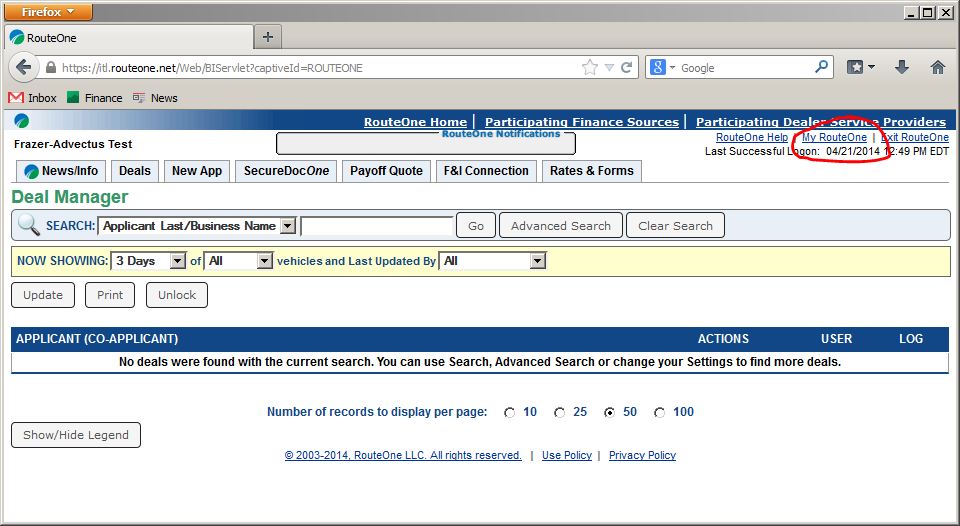
and then at the top of the resulting popup:
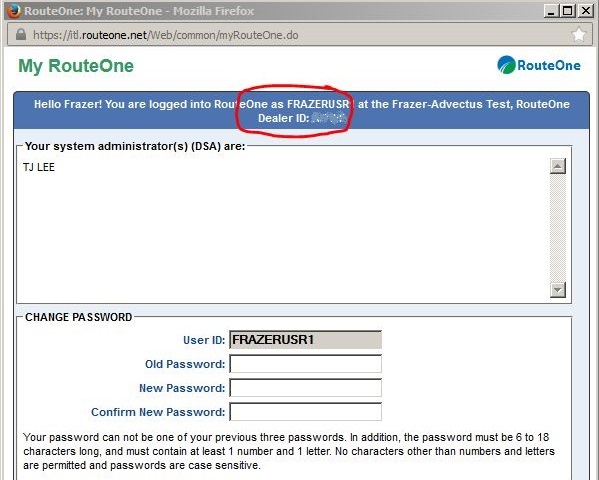
Note: Your RouteOne Dealer ID is NOT the same "User ID" that is used to log in to the RouteOne website!
Setup if you are not already a RouteOne user
Click the button to Sign Up for RouteOne.
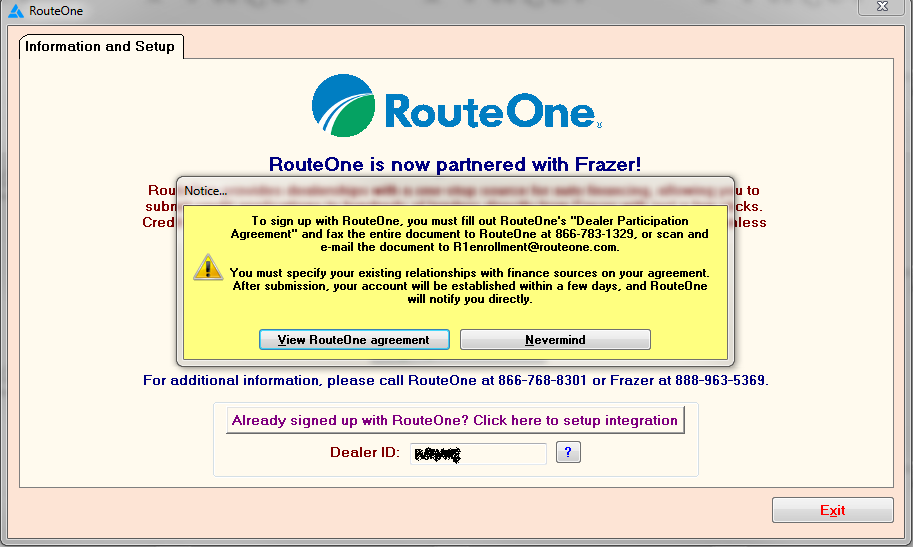
View and Print the RouteOne Agreement.
You will need to fill it out and fax or e-mail it in its entirety to 866-783-1329 or R1enrollment@routeone.com, respectively.
It will then take approximately 3 days to setup the account. You must already have existing relationships with finance sources, which will be verified and integrated into their RouteOne accounts. Users will then be provided with their RouteOne Dealer ID and login credentials by e-mail.