|
<< Click to Display Table of Contents >> Review Payments and Other Changes to Cash In Bank |
  
|
|
<< Click to Display Table of Contents >> Review Payments and Other Changes to Cash In Bank |
  
|
Similar to a checkbook’s check register. This feature shows all the money that has gone into and come out of the checking account.
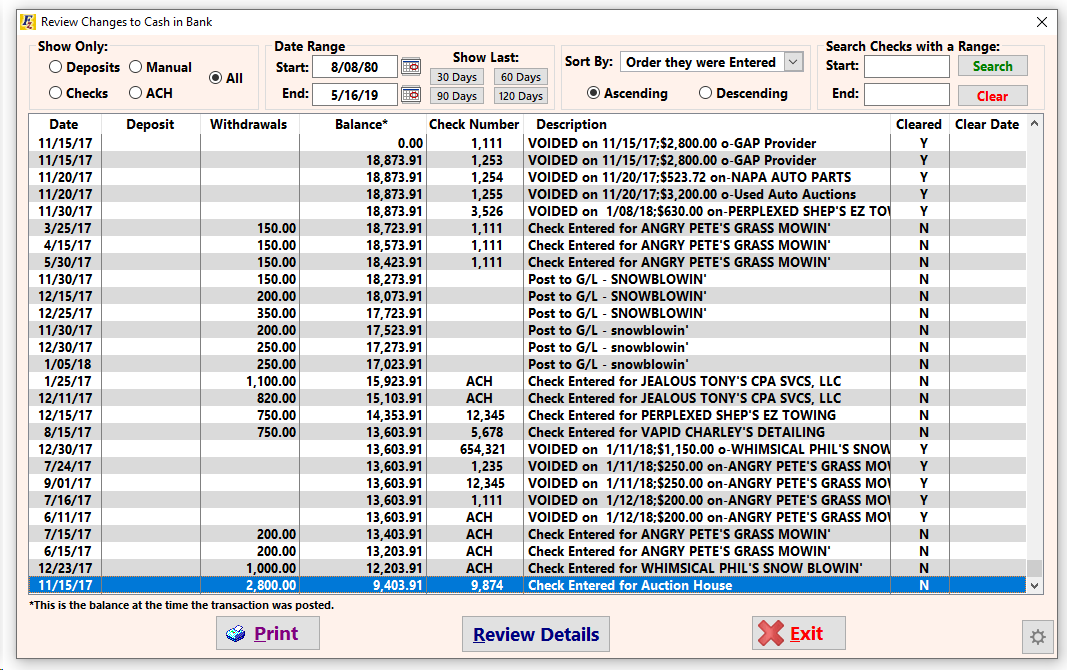
How to use the Review Payments and other changes to Cash In Bank screen:
1.To review an item, highlight it and then click “Review Details”.
•If reviewing a check, a Check Review screen opens that shows basic information about the check itself. To see more information about the check, double click on the highlighted line that states the amount and date. The Enter Bill screen will again appear.
•If we are reviewing a cost of a vehicle or an added cost, the vehicle screen or the added cost screen will appear.
•If reviewing a deposit, the deposit screen appears.
2.Various options along the top allow you to parse out data using parameters such as by date, check number ranges, and sorting method.
3. Click Print on the bottom left to print a listing of the information on this screen.