|
<< Click to Display Table of Contents >> Inventory Lookup Options |
  
|
|
<< Click to Display Table of Contents >> Inventory Lookup Options |
  
|
Clicking the Inventory Lookup Options (gear icon in bottom right) button brings up this screen
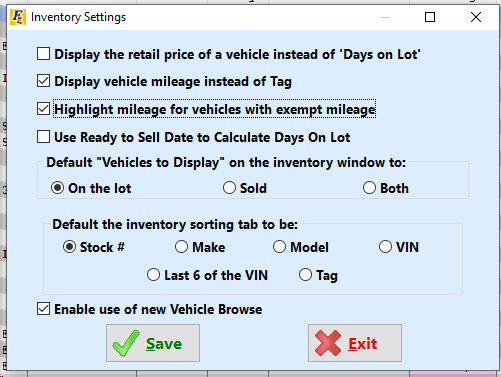
•Display the retail price of a vehicle instead of 'Days on Lot'
This option replaces the 'Days on Lot' column with a vehicle 'Retail Price' column on the inventory look up screen.
•Display vehicle mileage instead of Tag
This option will replace the 'Tag' column with a 'Mileage' column on the inventory look up screen, and is typically the default.
•Highlight mileage for vehicles with exempt mileage
Any vehicles with exempt mileage (10 years old or older) will have their mileage highlighted in pink.
•Default 'Vehicles to Display'
Allows you to set a default for the Inventory Look Up window to show either vehicles in inventory, sold vehicles, or both.
•Default the inventory sorting tab to be :
Allows you to set a default for the Inventory Look Up window so that a specific sort option tab is selected automatically.