|
<< Click to Display Table of Contents >> Reserve as a Mark-up from Buy Rate to Sell Rate |
  
|
|
<< Click to Display Table of Contents >> Reserve as a Mark-up from Buy Rate to Sell Rate |
  
|
*Setting Lien Holder Defaults :
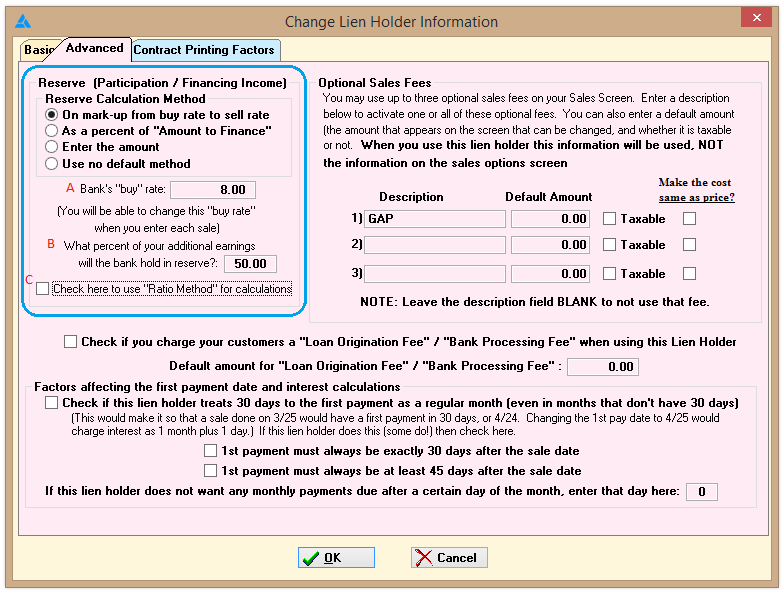
A. The Interest Rate charged by the Lien Holder.
B. The percentage of the Mark-Up that determines the actual reserve amount.
( C. In some circumstances the bank will require the Ratio Method for Mark-up. NEVER use this unless told to do so by a bank. See As a Mark-Up Using the Ratio Method for details.)
*Below is what the actual sales screen looks like when using the Flat Amount method:
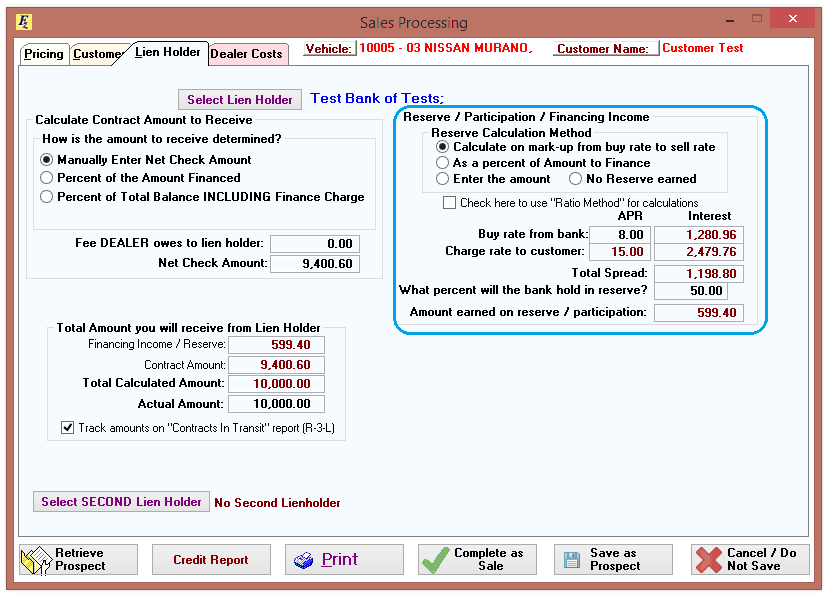
EXAMPLE: This is how Frazer calculates the reserve as a mark-up.
Finance Charge |
$2479.76 (15% APR on a total amount to finance of $10,000.00) |
|
Bank Buy Rate |
The Bank’s Buy Rate in this example is 8%. At an APR of 8% there would be a finance charge of $1280.96 |
|
Sell Rate |
15% (The actual finance charge of $2497.76) |
|
Reserve Rate |
50% (The percent the bank will hold in reserve) |
|
Method |
SellRateFinance – BuyRateFinance = TotalSpread * PercentHeld |
|
CALCULATION |
((15% APR of $10,000) – (8% APR of $10,000)) * 50% |
|
|
($2479.76 - $1280.96) * .5 |
|
|
$1198.80(Total Spread) * .5 |
|
Reserve Amount is |
$599.40 |
|