|
<< Click to Display Table of Contents >> MyNextRide |
  
|
|
<< Click to Display Table of Contents >> MyNextRide |
  
|
![]()
What is MyNextRide?
MyNextRide was founded with a desire to bring simplicity and affordability back to automotive classifieds. Frazer is excited to provide this brand new feature to our vast network of independent used car dealers.
MyNextRide will work in a similar fashion as other automotive listing sites, and is being provided as part of your Frazer subscription.
How do I sign up?
I’m already set up. Click here to learn more about using MyNextRide’s portal.
In Frazer, navigate to Vehicles > 8 – Vehicle Uploads and look for MyNextRide in the vehicle uploads screen.
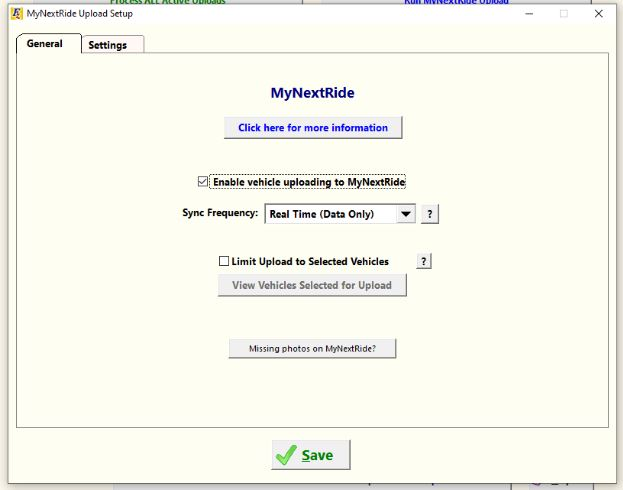
From this screen you can enable the upload, set the sync frequency, as well as designate specific inventory to send to MyNextRide.
On the settings tab you can view current dealership information as well as have access to your MyNextRide account.
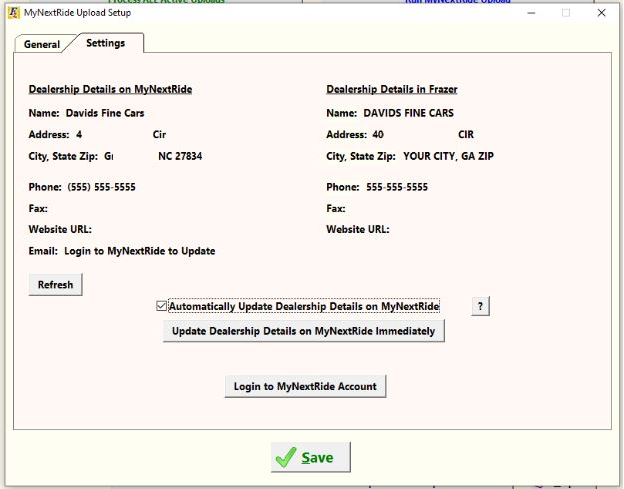
Initial Login
To access MyNextRide for the first time, navigate to Vehicles > 8 – Vehicle Uploads and look for MyNextRide in the website listings. From there navigate to the “Settings” tab and click on “Login to MyNextRide Account”.
The first time you login, you will be brought to the MyNextRide Website where you will have the opportunity to set up your credentials for the MyNextRide portal.
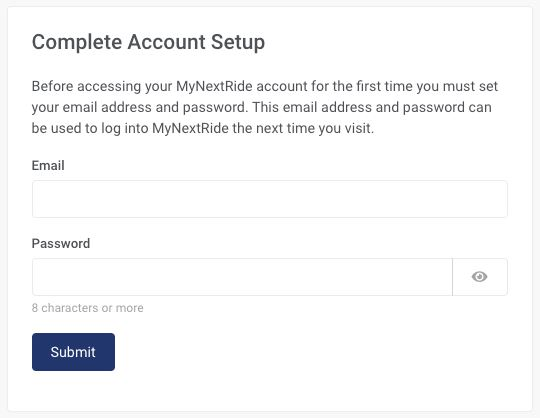
Enter the email address and password you would like to use to access MyNextRide.