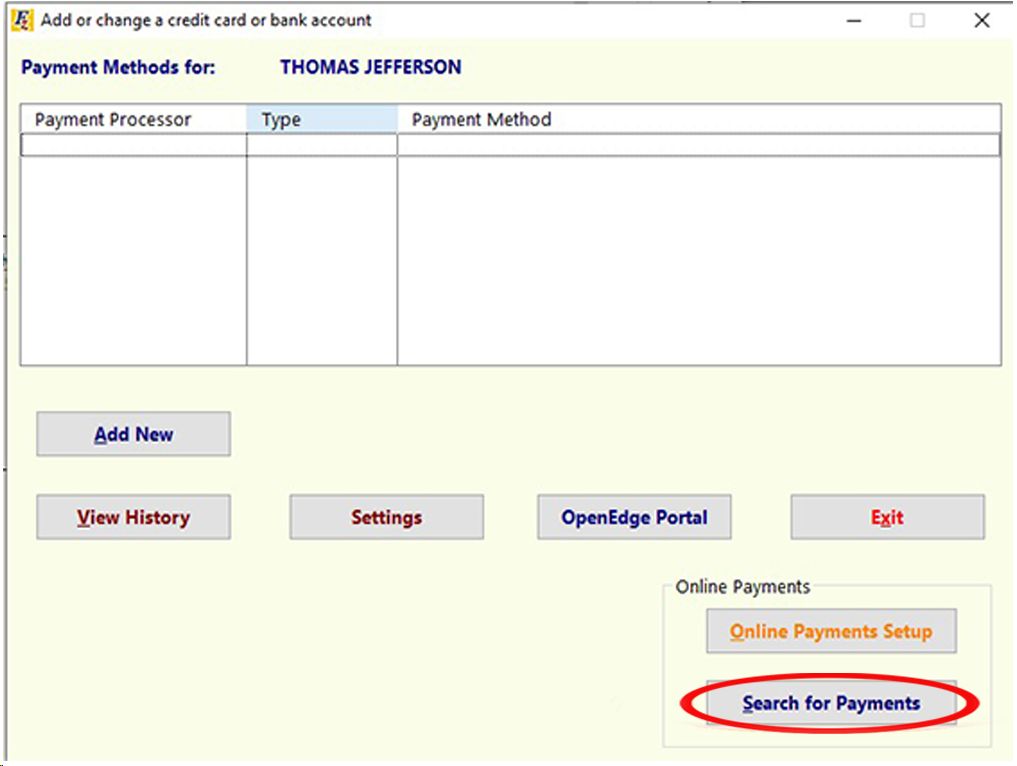|
<< Click to Display Table of Contents >> PayMyCar |
  
|
|
<< Click to Display Table of Contents >> PayMyCar |
  
|
PayMyCar is the name of the portal that Frazer uses to interface with FrazerPay (and OpenEdge) for online payments.
Benefits of PayMyCar include:
•Safe, secure payments can be made from the comforts of a customer's home
•Convenience
•Up to date account information access
Setup
To get started navigate to Customers > 7 - Electronic Payments > Set up or learn more (button). From there navigate to the "PayMyCar" tab, look for the checkbox to "enable" paymycar.com.
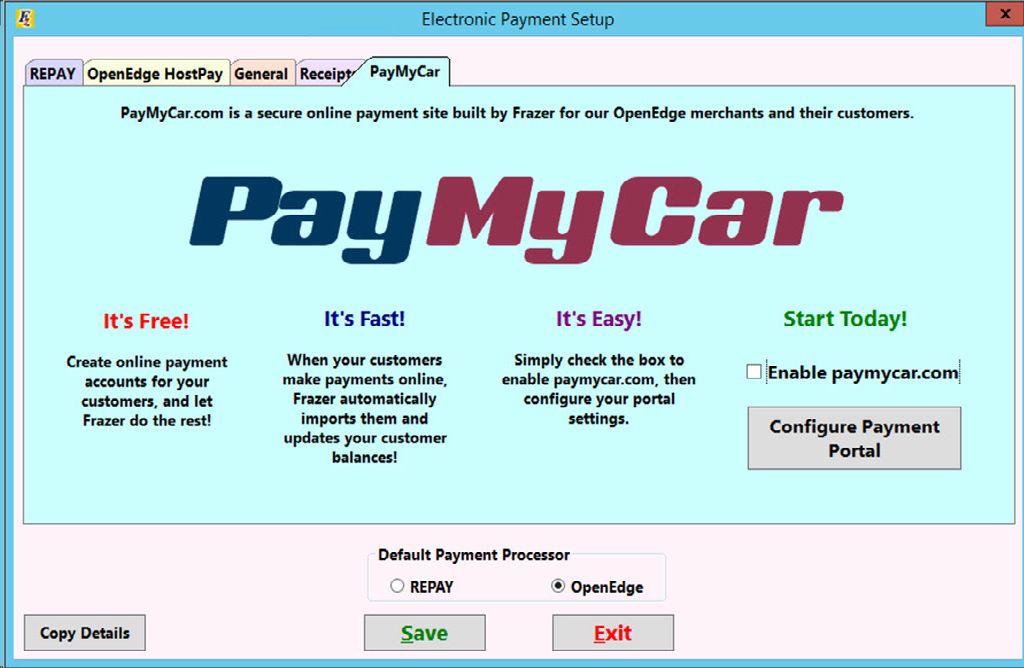
The first time you check the box, Frazer will automatically pop open the configuration box.
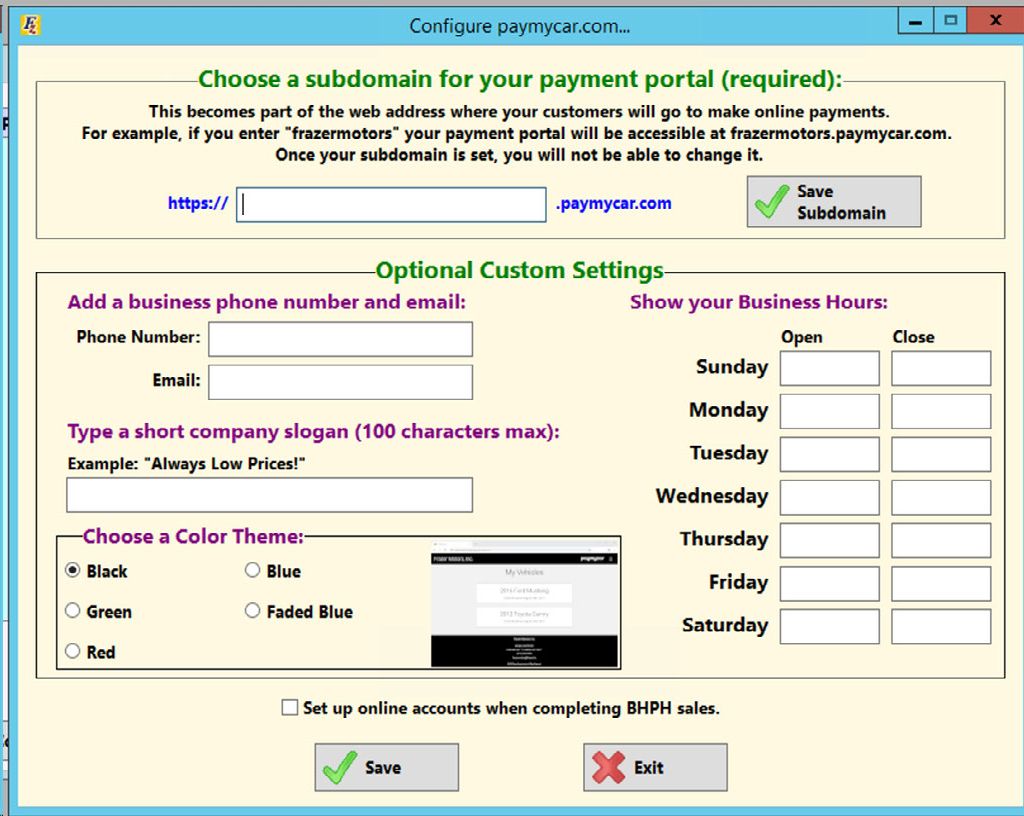
Most of the settings on this screen can be changed at any time and are fairly straight forward. However, the subdomain section is VERY important. Once this is set you will not be able to change it. The Subdomain will be what you share with your customers so that they can access the online portal to pay the dealership.
Once finished with the settings, click "save."
Setting up a customer to use PayMyCar
First navigate to a customer's account in "customer activity." Then look for "Q) Credit Card or ACH Setup." Then, click on "Online Payments Setup."
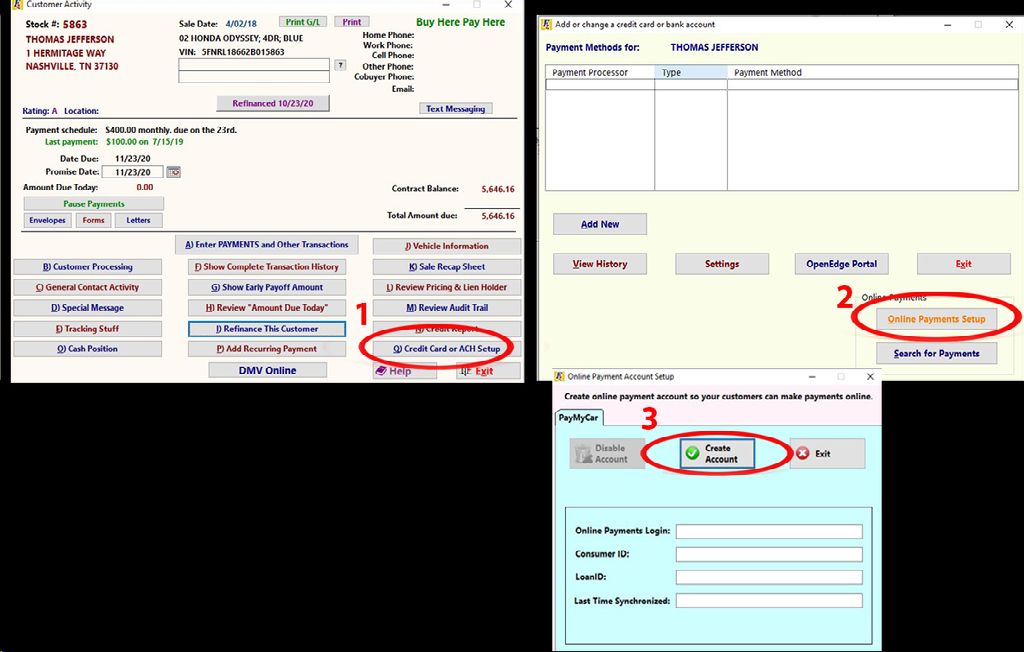
Any customer with a valid email entered may be set up to make online payments.
That seems awful tedious... Is there a quicker way to sign everyone up at once?
There is! To find where to set that up, navigate to Customers > 7 - Electronic Payments > 2 - Review Payment History > and look for the button labeled "Add online Payment Accounts for All."
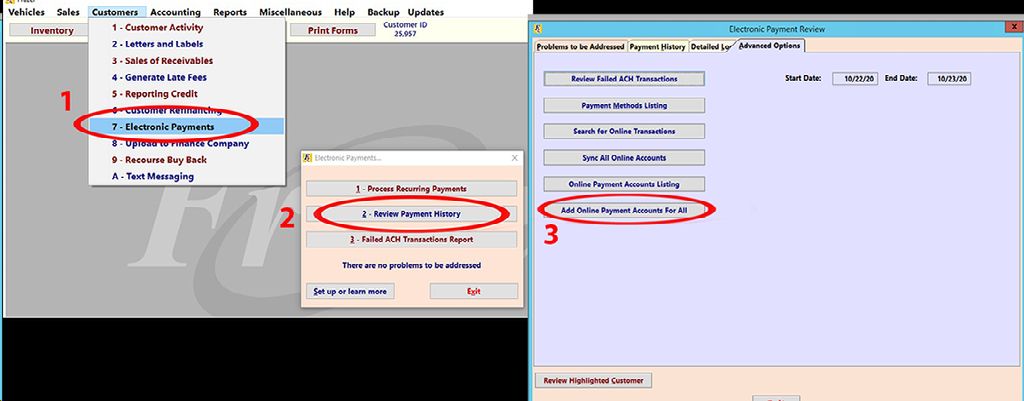
Whichever way you decide to sign up your customers, once setup, the customer will receive an email directing them to "Complete Registration."
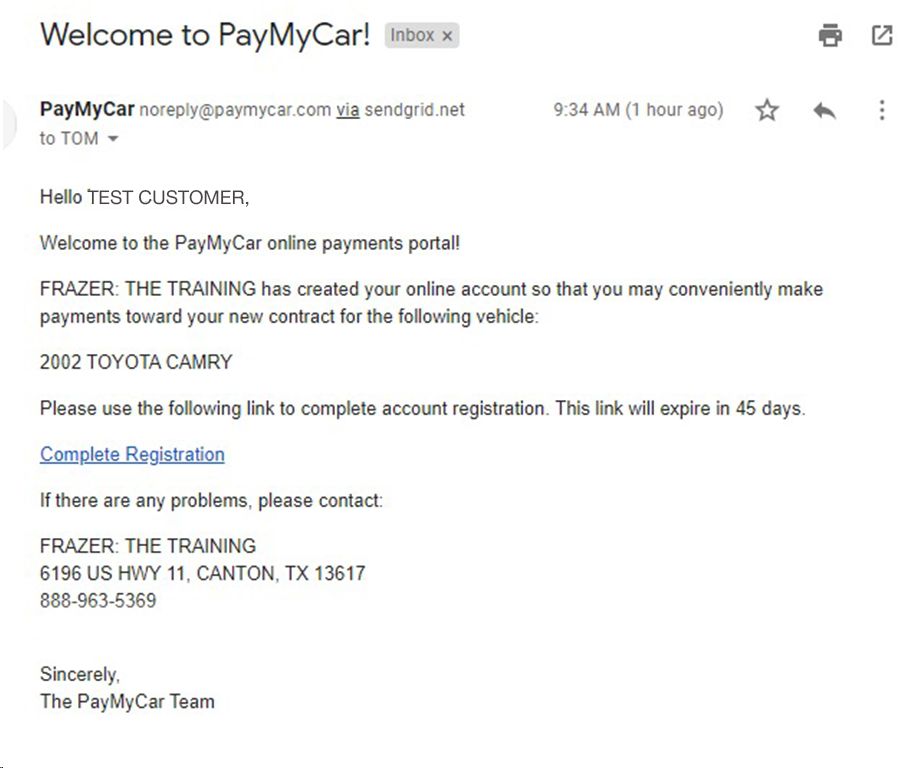
Once setup, the customer will be able to make payments right from the portal. If they have multiple vehicles financed through the dealership, they will see all of their accounts (assuming they are using the same email address for each account.)
Click here for the user experience of PayMyCar Setup (what YOUR customer sees.)
Every morning when you first open Frazer (and periodically throughout the day), you will receive a pop-up indicating that Frazer has looked for payments. You will be prompted to print a report.
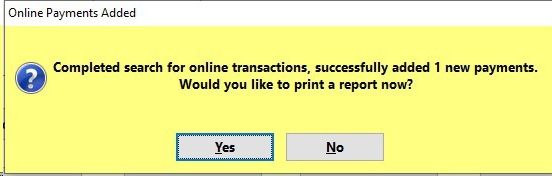
Additionally, you may manually search for payments on the "Q) Credit Card or ACH Setup" window in Customer Activity.