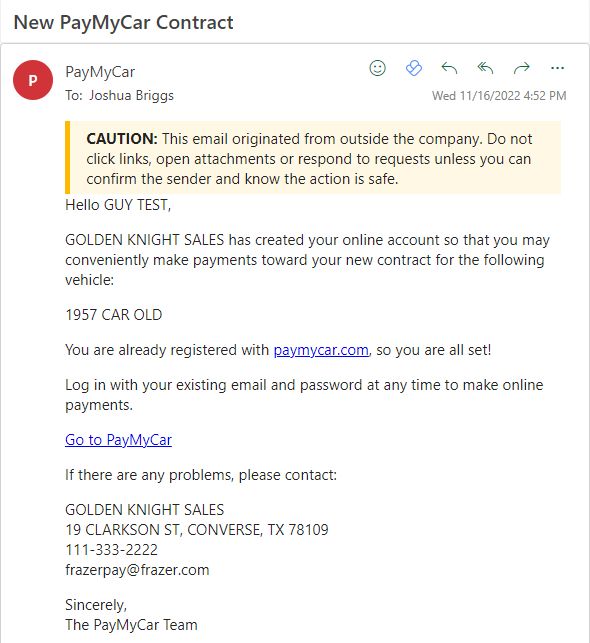|
<< Click to Display Table of Contents >> PayMyCar Customer Side |
  
|
|
<< Click to Display Table of Contents >> PayMyCar Customer Side |
  
|
When a customer is initially setup with PayMyCar they will receive an email with a link (the link is good for 45 days) that will enable your customer to complete their account setup.
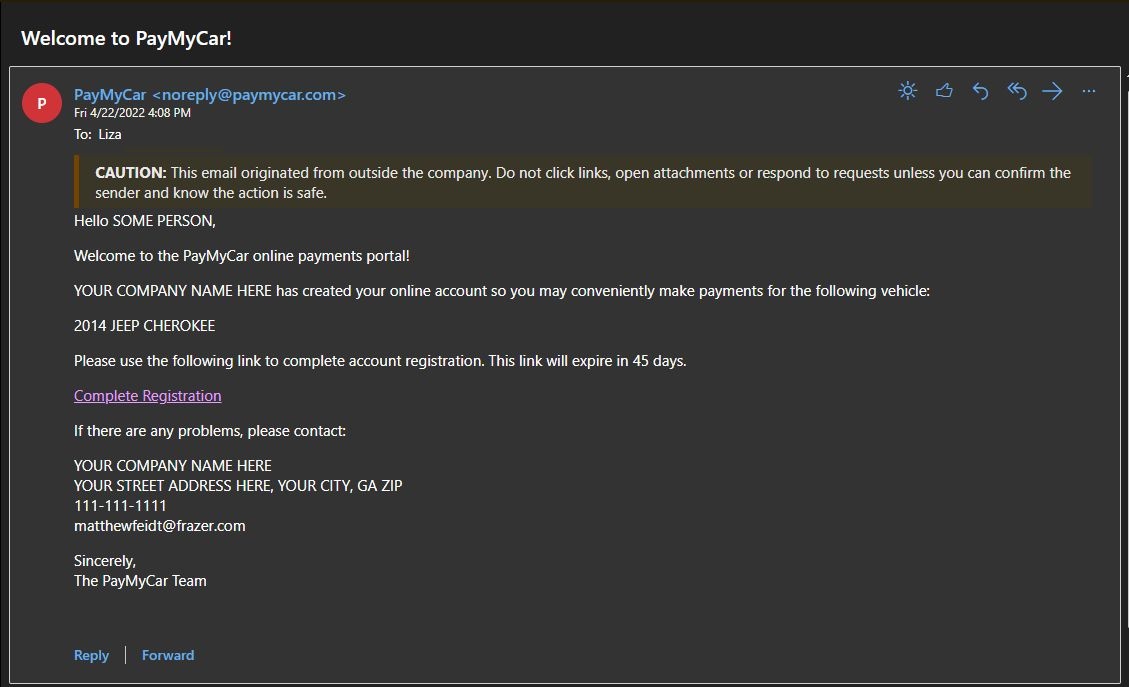
Once the customer clicks the link, they will be prompted to complete their account setup.
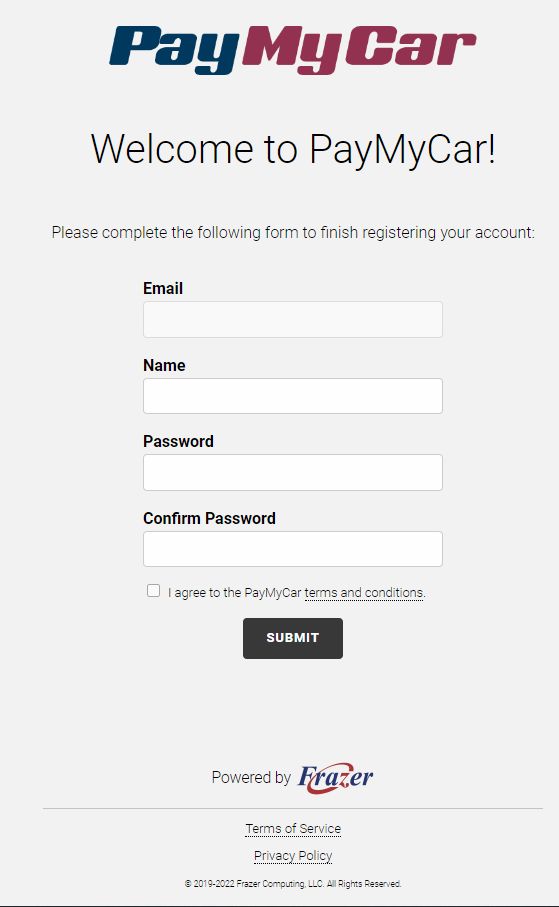
Once the customer has completed the setup, they can log in and view important information including due dates, payments due, and balance history as well as make payments.
For customers that buy multiple vehicles their experience will be a little different. They will receive this email: