|
<< Click to Display Table of Contents >> Repay Online Portal (Paymaxx Pay) |
  
|
|
<< Click to Display Table of Contents >> Repay Online Portal (Paymaxx Pay) |
  
|
Setting up Repay online portal
Setting up the Repay portal is as simple as checking the box (assuming you've already let Repay know you want to take online payments) in system options.
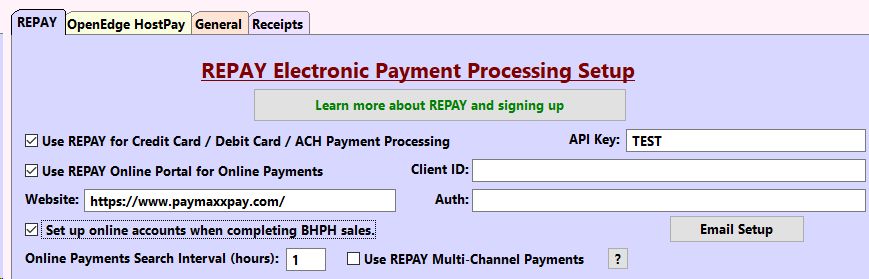
Upon completion of a BHPH sale
Frazer will ask the dealer if they would like to enable Paymaxx Pay:
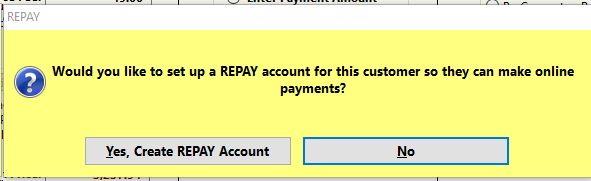
As long as you are set up to email receipts (in M-1-4) AND there is an email address entered for the customer, a Paymaxx Pay account will be created and the customer will receive an email with a link to the payment portal and their log in credentials.
There is an option to "Setup online accounts when completing sale and email details to customer" in Customers > 7-Setup. This is defaulted to be checked.
![]()
To find a customer's credentials in Frazer look in the customer's account and Q) Credit Card or ACH Setup.
*From the Online Payments Setup window, the dealer can see the customer's login and password. If their customer gets locked out, the dealer can simply press "Update Account" here then "Resend email with instructions for Paymaxx Pay."