|
<< Click to Display Table of Contents >> Permission Console |
  
|
|
<< Click to Display Table of Contents >> Permission Console |
  
|
The Permission Console is a way to quickly take an existing user or group’s permissions and apply
those to another user or group.
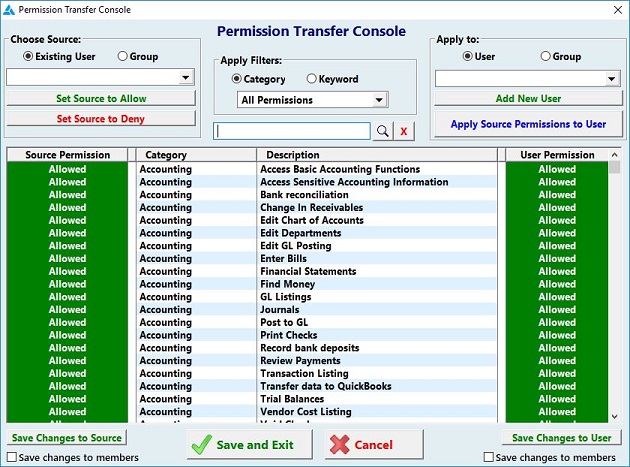
The idea behind it is to start on the left side, set those permissions, and then you’re free to apply those permissions to any user or group on the right side.
So, for example. On the left side, under Choose Source you would select the group whose permissions are set the way you want them.
On the right under Apply to: you would select the user/group you want to apply these permissions to.
Then you'd click Apply Source Permissions to User to actually set them.