|
<< Click to Display Table of Contents >> Repossessions-GL |
  
|
|
<< Click to Display Table of Contents >> Repossessions-GL |
  
|
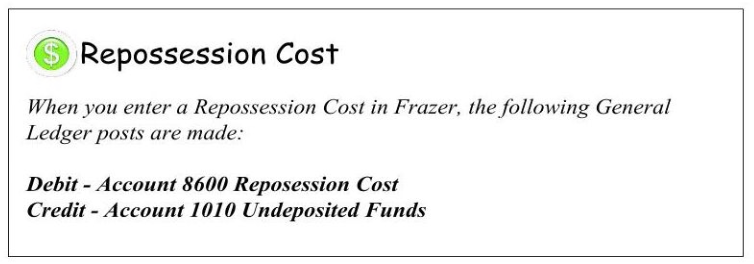
To change the account you use to pay for repossession costs, navigate to the Miscellaneous> 1 - System Options > 8 - Accounting and look for ![]() . To change the account used to pay for these costs, click the "..." button and select the account you would like to use.
. To change the account used to pay for these costs, click the "..." button and select the account you would like to use.