|
<< Click to Display Table of Contents >> SpinCar Import |
  
|
|
<< Click to Display Table of Contents >> SpinCar Import |
  
|
So you've signed up for SpinCar and have done your first few spins.
Once inside Frazer:
Click on Customers > Import Vehicles:
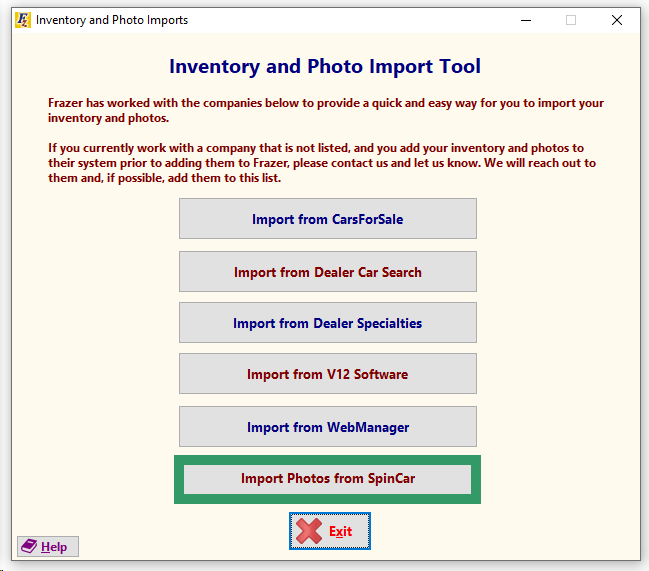
Click on the "Import Photos from SpinCar" button and the following menu will appear:
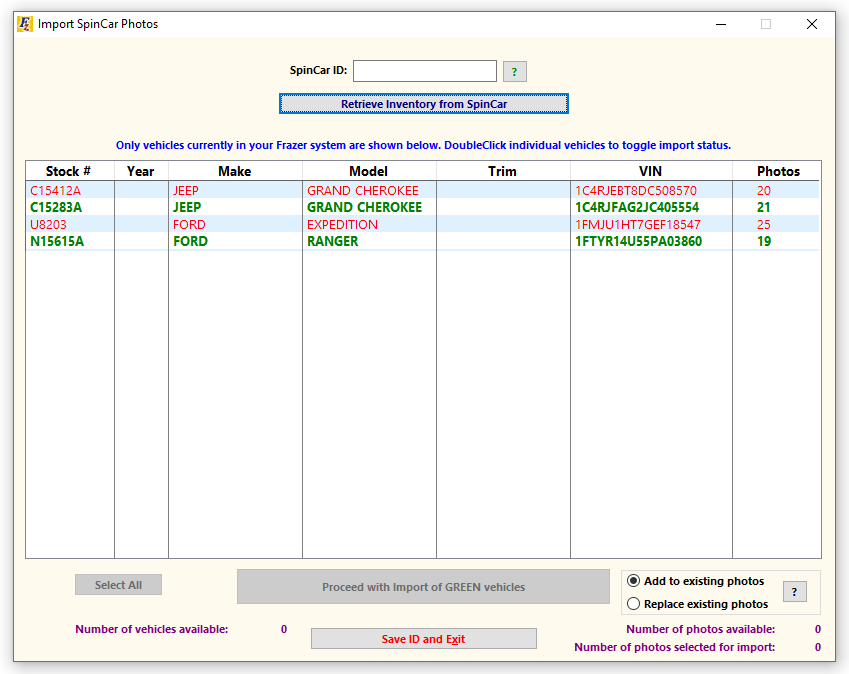
Double-clicking on a vehicle will change it to green, and once you've selected all of the vehicles for which you will be uploading click on the "Proceed with Import of GREEN vehicles".
Note: You have the option in the bottom right to choose to "Add to existing photos" or to "Replace existing photos". In most cases, you will probably replace existing photos.
Once this process is complete, you're all set! Once your automatic uploads get processed (or you manually upload to your other sites) all of your vehicles will have photos.