|
<< Click to Display Table of Contents >> Add-On Method of Determining the Finance Charge |
  
|
|
<< Click to Display Table of Contents >> Add-On Method of Determining the Finance Charge |
  
|
Add-On Method of Determining the Finance Charge
*** Note: This option is only available in California, Florida, Georgia, Kansas, Kentucky, Missouri, and Ohio. ***
What is the Add-On Method?
The Add-On method calculates the finance charge as a yearly percentage of the amount financed. A 10% add-on rate for a one-year contract results in a finance charge that is 10% of the amount financed. For a two-year contract, a 10% add-on results in a finance charge that is 20% of the financed amount.
Where is the Add-On Method Found in Frazer?
1. System Options >> 2 - Sales Options 2 tab
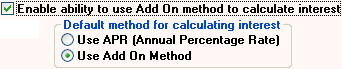
Checking this box enables the add-on method of calculating finance charges. You may choose either APR or Add-On as the default method for calculating interest. This selection can be modified for each sale. Back to Sales Options 2
2. Sales Processing - Pricing tab
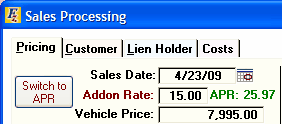
Clicking the button on the left allows you to easily switch between APR and Add-On. Add-On will display the corresponding APR rate, but APR will not display the corresponding Add-On rate.