|
<< Click to Display Table of Contents >> ASC |
  
|
|
<< Click to Display Table of Contents >> ASC |
  
|
ASC
ASC’s integration with Frazer provides a little bit more advanced functionality including the ability to “shop” different products. To get started, navigate to the closest service contract menu (either “Enter Sales” or “10 - Integrations” in system options).
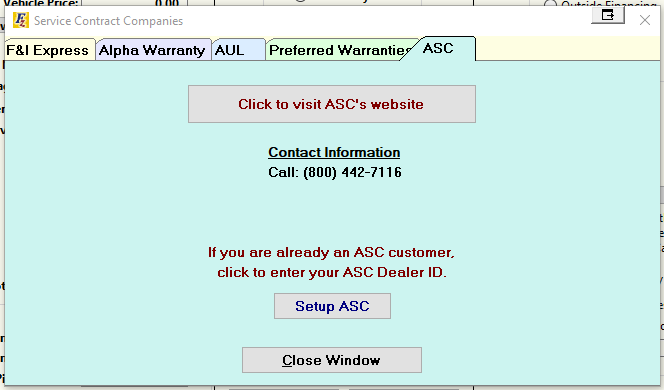
Like other integrations, in order to use ASC, you will need to have a relationship with them.
Once you have signed up with ASC you will be able to enable its use and enter your user ID by clicking on “Setup ASC”. You will also be able to save a default markup (your profit per contract sold) and a Default salesperson (most likely your Finance Manager) to be applied to sales.
Note: if markup will vary or you have multiple sales people selling service contracts then you can safely skip setting these defaults. They are not required to continue.
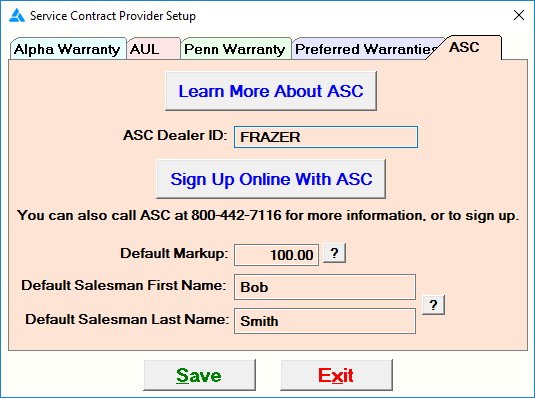 .
.
Now when you click on the service contract button when entering a sale you will be able to click ASC and export deal information to their portal and get service contract quotes.
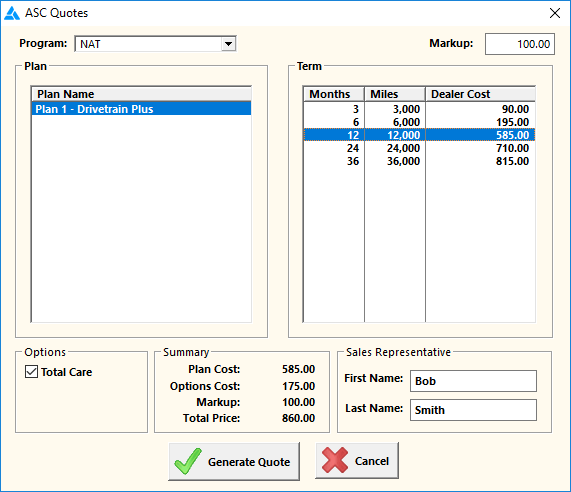
Frazer will apply any default information saved on the ASC account screen, however you can also add/edit that information. From here, you can select the program and associated terms appropriate for this deal and review a basic breakdown of the deal including markup.
Clicking generate quote will return the selection to ASC and the quote paperwork will be available to print from your internet browser. Frazer will automatically update the sale with cost, price and terms.
Once the sale is completed an internet browser will open with the rest of the appropriate paperwork. If you need to reprint the paperwork it can be done by either returning to the service contract screen on the saved prospect or by going to the dealer costs tab in Customer Activity>>B Customer Processing>>A Customer Information and Costs.