|
<< Click to Display Table of Contents >> Canceling a Sale of Receivables |
  
|
|
<< Click to Display Table of Contents >> Canceling a Sale of Receivables |
  
|
To cancel or reverse a Sale of Receivables, go to ![]() and select the original account that had been sold.
and select the original account that had been sold.
![]()
Go to ![]() and then to
and then to ![]() . Select the Sale of Receivables transaction.
. Select the Sale of Receivables transaction.
![]()
Click ![]() to completely remove the Sale of Receivables. Click
to completely remove the Sale of Receivables. Click ![]() to show a record of the reversal of the sale in the General Ledger.
to show a record of the reversal of the sale in the General Ledger.
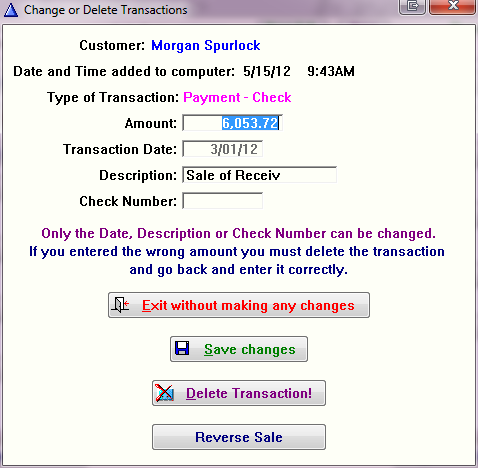
Sales of Receivables can be deleted in bulk if a prospective group got sold before it should have. Click here for step-by-step instructions for deleting a bulk Sale of Receivables