|
<< Click to Display Table of Contents >> Skypatrol |
  
|
|
<< Click to Display Table of Contents >> Skypatrol |
  
|

8899 NY 18th Terrace, Ste. 210
Doral, FL 33172
833-417-0029
________________________________________________________________________________________________________
Check the box to Add the Option to Use Skypatrol, and add your Skypatrol username and password.
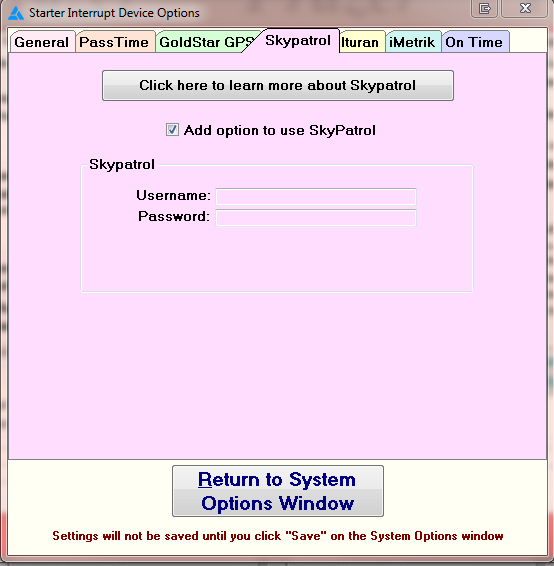
________________________________________________________________________________________________________
When selling a vehicle, you have the ability to add an Skypatrol Serial Number
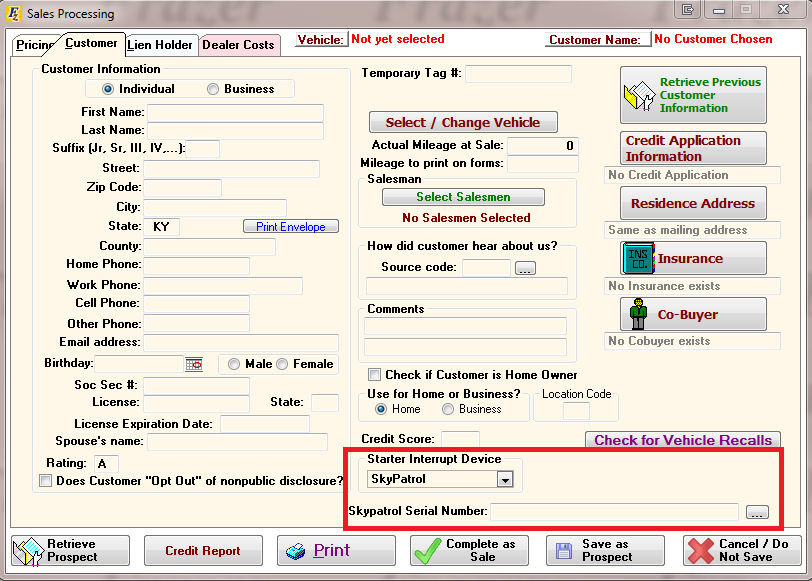
You can also add one after the sale by clicking Customer Processing > Customer Information and Costs > and Miscellaneous.
________________________________________________________________________________________________________
A button on the Main Customer activity screen will log you in to the Skypatrol Service for that customer.
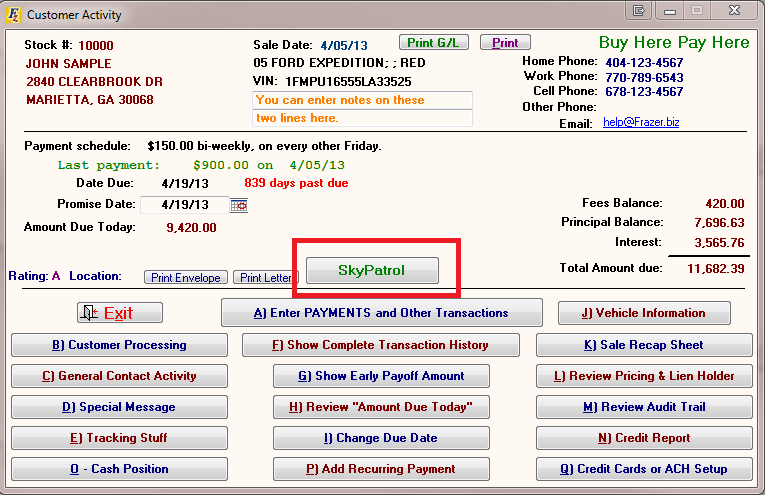
The Frazer integration allows users to locate, enable, and disable a vehicle.
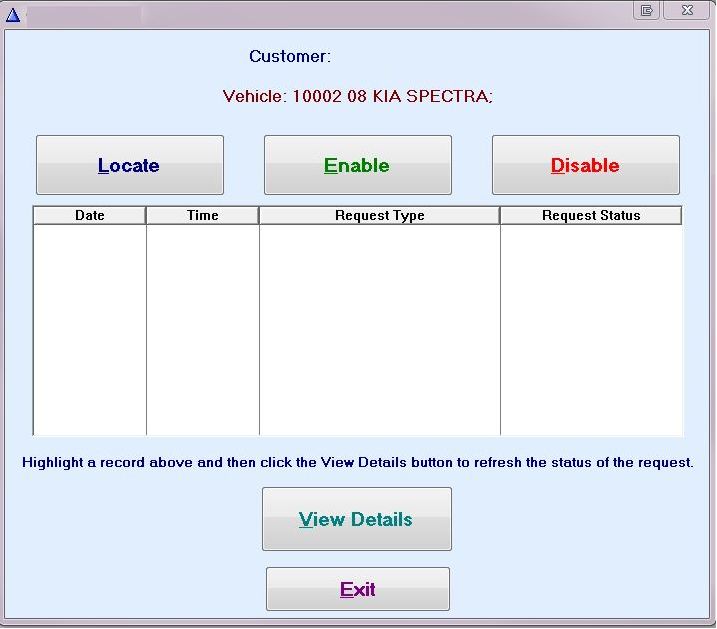
Select an action and wait approximately 10 to 15 seconds and then click OK. Then highlight the task in the menu and click  at the bottom of the screen.
at the bottom of the screen.
If not enough time has passed, the following message will appear:
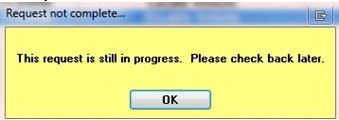
After enough time has passed, click on  . Information regarding the location of the vehicle will appear.
. Information regarding the location of the vehicle will appear.
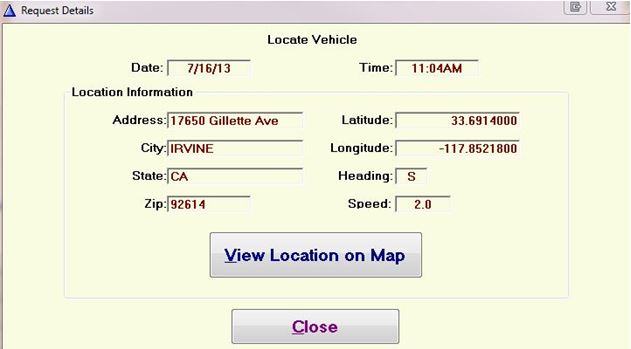
Click on ![]() to obtain a map showing the location of the vehicle.
to obtain a map showing the location of the vehicle.