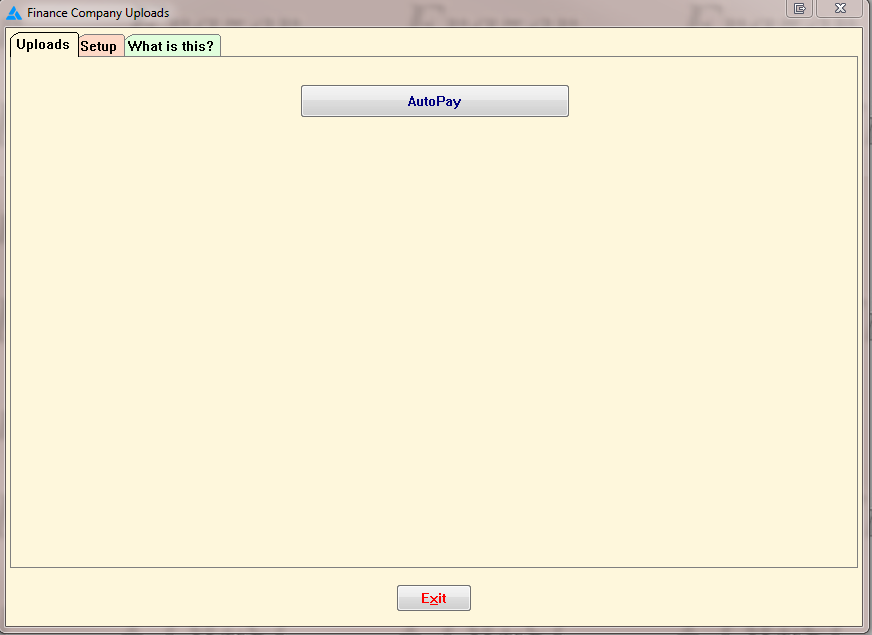|
<< Click to Display Table of Contents >> C-8 Upload to Finance Company |
  
|
|
<< Click to Display Table of Contents >> C-8 Upload to Finance Company |
  
|
Frazer has teamed up with these finance companies in order for you to provide your customer and account information to them in a format they prefer. If you click on Customers > 8 - Upload to Finance Company, you can view a list of the companies Frazer is currently working with.
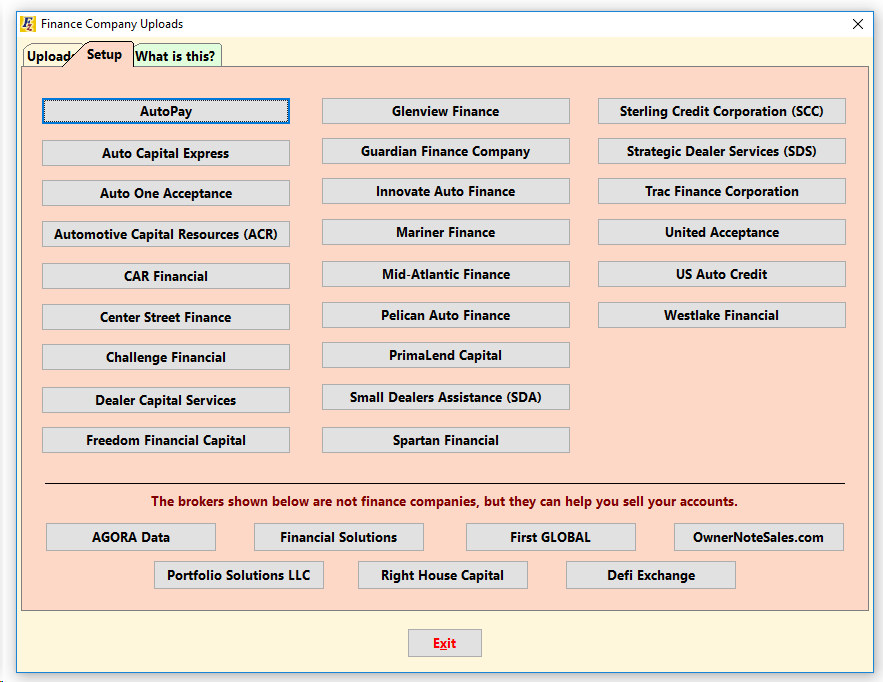
Each button will provide a link to each company for more information about them. If you start working with them, just click the box to activate.
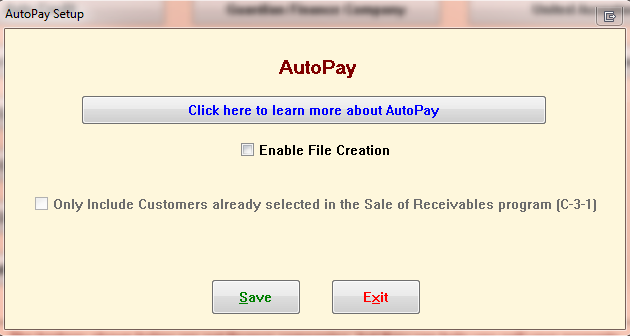
Once activated the Upload will send ALL of you BHPH customers to the company in question. If you check the box to Only include Customers already selected in the Sale of Receivables program,
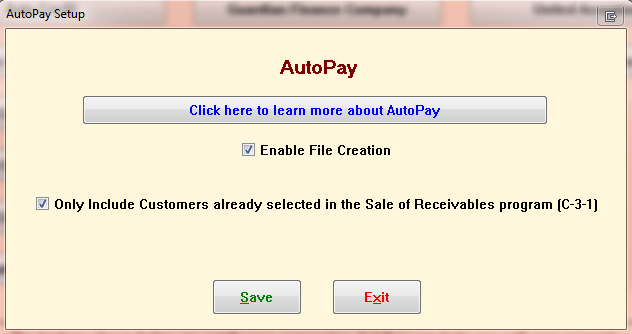
then you can Select the Customers by clicking Customers > 3 - Sales of Receivables > 1 - Select & Review Customers to be Sold. Only the customers you add to this list will be included in the upload.
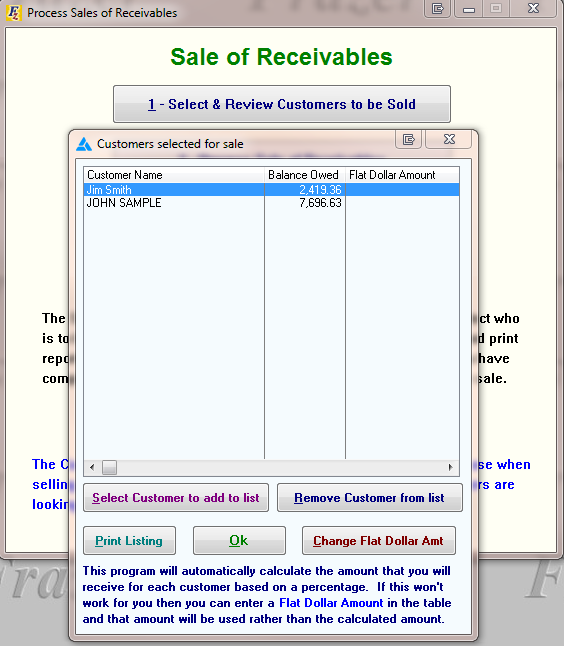
Then when you click the button for your active upload, the file will automatically be sent to the finance company. And you can follow up with them before processing a Sale of Receivables.