|
<< Click to Display Table of Contents >> Window Sticker/Price Sheet |
  
|
|
<< Click to Display Table of Contents >> Window Sticker/Price Sheet |
  
|
To print the Frazer created default Window Sticker, access any vehicle through your frazer inventory and switch to the Sales tab.
Then, click Print Vehicle Window Information/Price Sheet.
The default Window Sticker will then print.
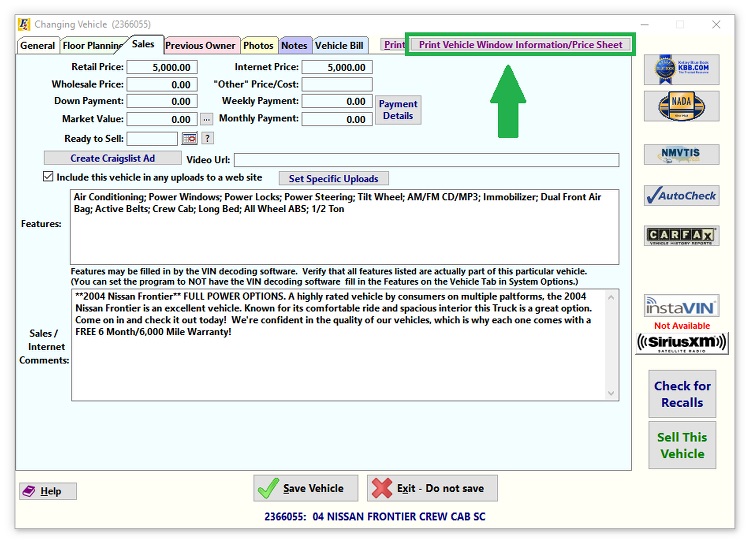
If you would like to customize how your Window Sticker prints, feel free to make it your own!
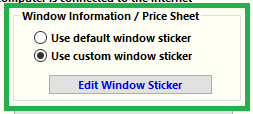
You can edit the Window Sticker by going to Miscellaneous >> 1 - System Options >> 5 - Vehicles.
Switch the toggle to Use custom window sticker in the Window Information / Price Sheet area
Then, click Edit Window Sticker to bring up an editor window, allowing you to make any changes to wording or format you'd like.
Once saved, your custom version of the Window Sticker will print instead of the Frazer default, when printing from the Sales tab of any vehicle.