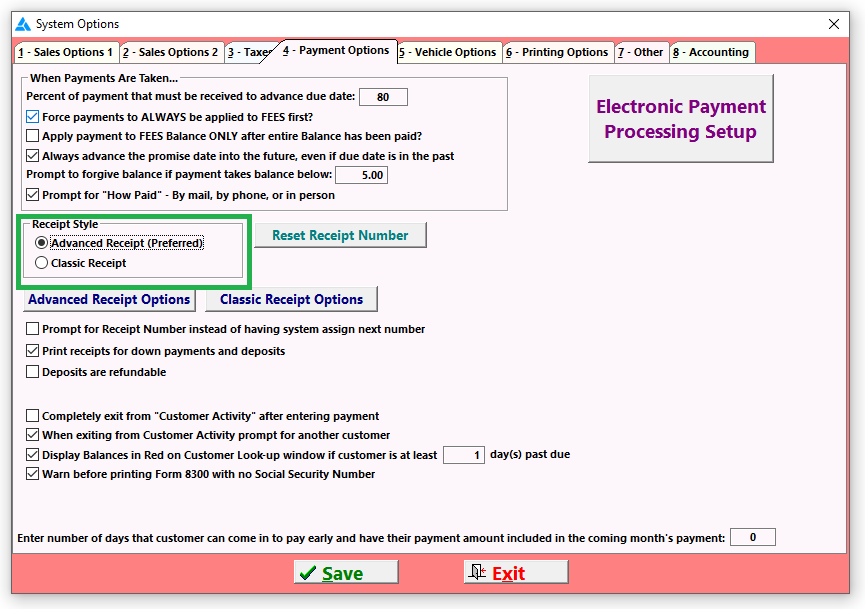|
<< Click to Display Table of Contents >> Advanced Receipt Printing |
  
|
|
<< Click to Display Table of Contents >> Advanced Receipt Printing |
  
|
Printing Advanced Receipts allows for more diverse options and receipt styles than Classic Receipts.
You can print to a receipt printer with Advanced Receipts! (Like the Epson TM-T20II)
Important : Password Encryption on Advanced Receipt emails
To access Advanced Receipts, click Miscellaneous -> and then 1. System Options.
Switch to Tab 4. Payment Options.
Select Advanced Receipt (Preferred) in the area indicated in the image below. Then click Save.
For more Advanced Receipt customization click Miscellaneous -> 1. System Options.
Switch to Tab 4. Payment Options. Then click Advanced Receipt Options.