|
<< Click to Display Table of Contents >> Hosted Frazer Client |
  
|
|
<< Click to Display Table of Contents >> Hosted Frazer Client |
  
|
What is Hosted Frazer Client?
The Hosted Frazer Client puts a shortcut on your desktop that is a direct connection to your Frazer database. The main difference between the client and using Remote Desktop to access your Hosted server is that the client will open right into Frazer whereas the remote desktop will open to the server itself. The client offers a reliable connection with a few advanced features built in. A vast majority of our dealers using Hosted Frazer will use client, as they do not normally need server access.
How do I get Frazer Client?
When you set up Hosted Frazer you will receive an email with instructions on how to install the Frazer Client. The installation link will be right at the top of the email. (For users who have deleted the initial setup email, fear not! The special client download link can be provided by simply calling Frazer at 888-963-5369!)
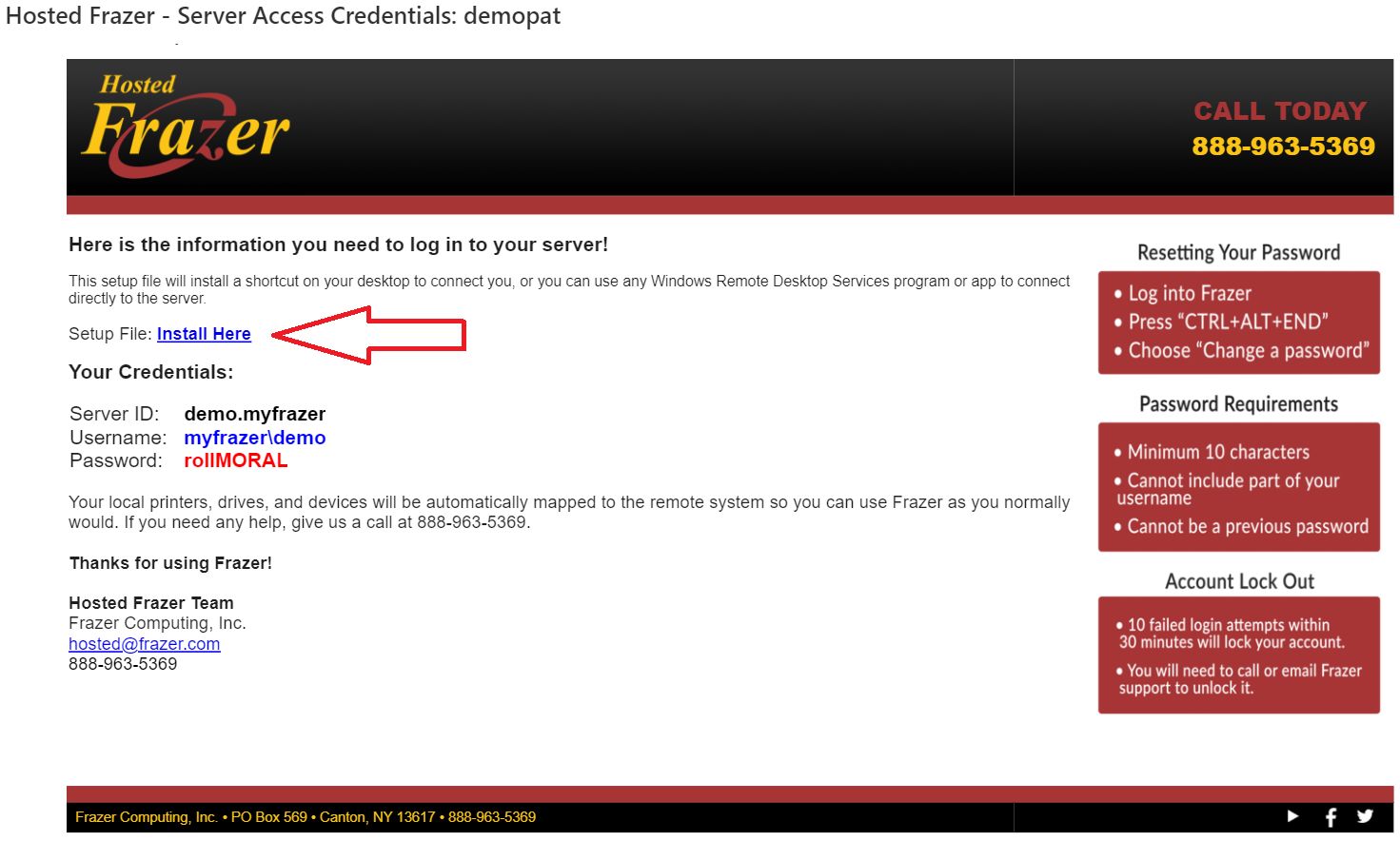
Clicking the link will begin the installation process. Once the file is downloaded, go ahead and run it. This will walk you through the Hosted Frazer Client installer.
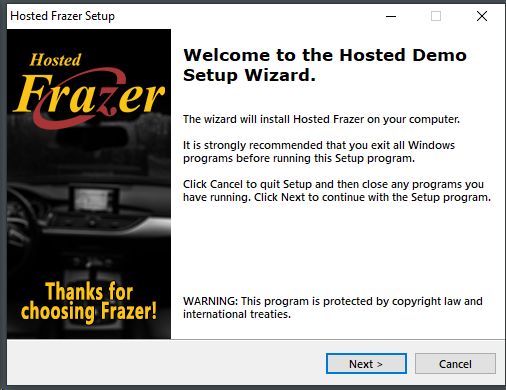
Once the installer completes the process, you will notice a new icon on your desktop.

Clicking on this will open up the Hosted Client program. (Click on the image below to learn more about each feature.)
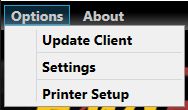
The "options" drop-down menu contains a link to update the Frazer client, a space for client's advanced settings, and perhaps most importantly the space to set up your printers when using "Hosted Frazer."
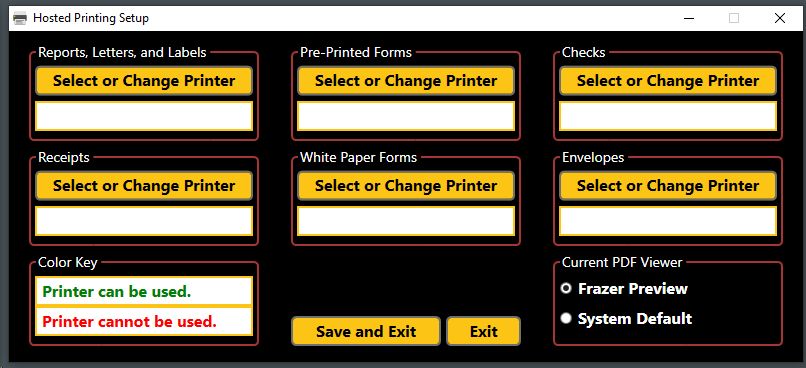
More on the printer setup in another article.
Clicking this button will launch Frazer.
This button will launch your internet browser and open "Frazerhelp.com"
This button will open our Hosted Frazer User Management Portal. This feature has been retired, however, a new version of the portal should be launching soon! Stay tuned!