|
<< Click to Display Table of Contents >> Customer Grouping |
  
|
|
<< Click to Display Table of Contents >> Customer Grouping |
  
|
For information about Location Codes or Ratings, click the associated link.
Customer Grouping is a way to index and group customers within Frazer after a sale.
This will allow you to be able to pull specific reports (ex: looking at R-2-1 Sales Totals Report for only sales to different state).
Customer Groupings can be between 1 to 3 numbers and sub groupings can be used to capture more in-depth information.
System options are defaulted to have this option not enabled.
To enable, you’ll need to go to Miscellaneous - 1 System Options - 6 Printing Options and check the box:
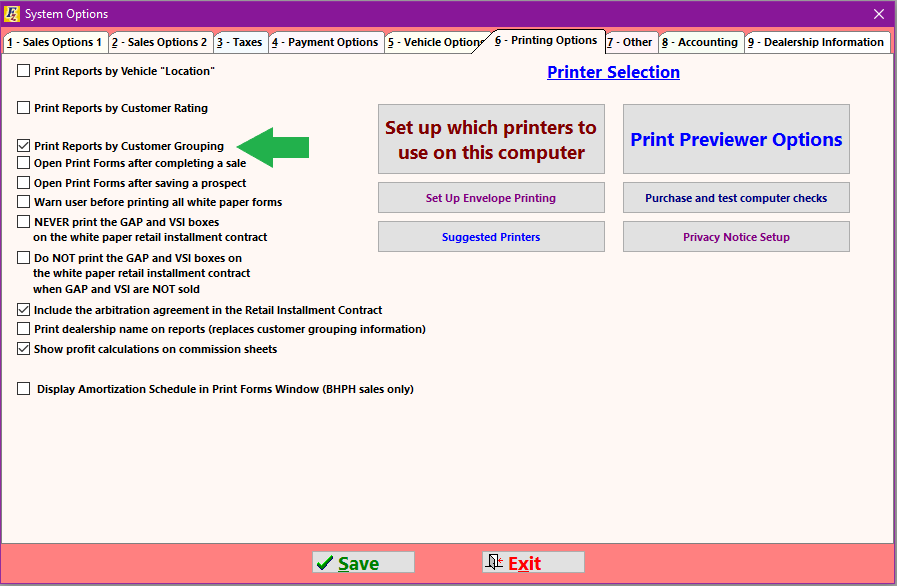
Once the checkbox is checked, a box will appear on the Customer tab of the Enter Sales screen.
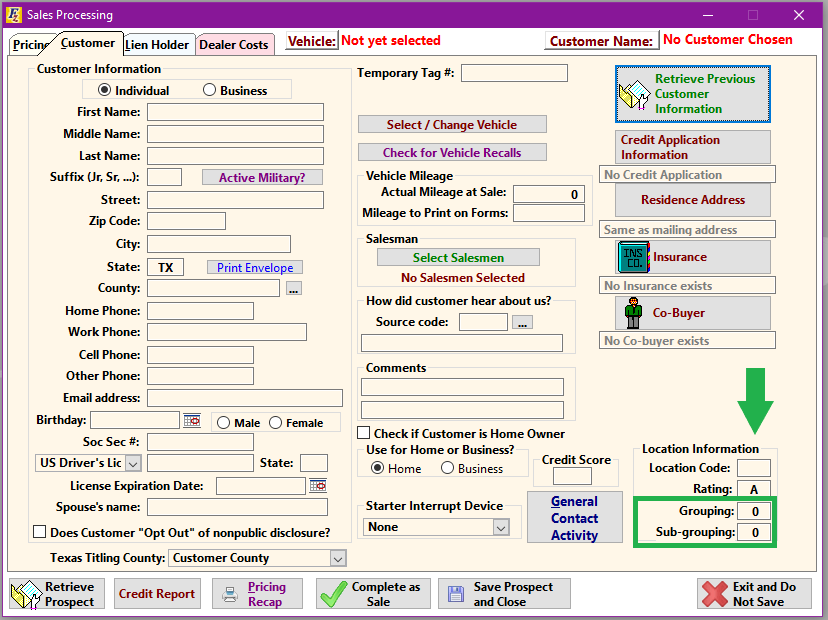
Customer Groupings are for those moments you would like to track certain aspects of a Sale, within Frazer, after the sale.
Some examples include:
Are you a dealership on the border of another state and curious how many out-of-state sales you have completed in the past month?
Use Customer Groupings with 7 for Out-of-State and when you run a Sales report,
you’ll be able to pull the report for grouping 7 and see how many sales you’ve done for Out-of-State customers.
If you are looking to track which states, you can use a Sub-grouping of 2 for sales to customers residing in Pennsylvania.
Now when you run a report, for example, Reports - 2- Sales Report - 2 Sales Listings,
there's an option to see all your sales or use the Customer Groupings
to see how many vehicles you’ve sold out-of-state and to customers in Pennsylvania.
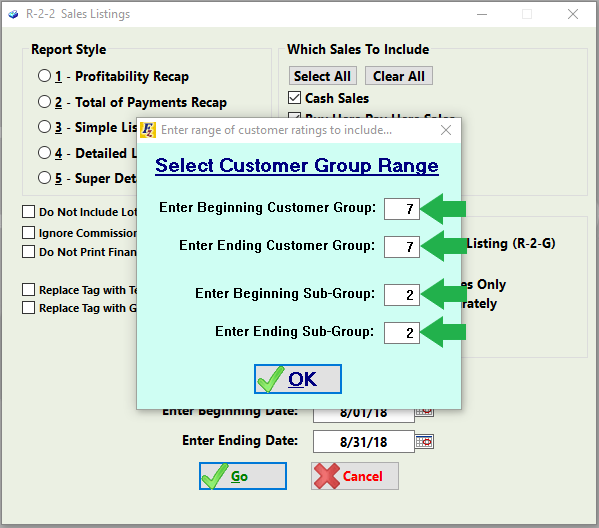
Another example, if you wanted to track which banks you use for customers with Outside Financing.
This can help you to determine which banks you use more.
You were able to obtain financing for a customer through a local Credit Union.
Using Customer Grouping of 662 for the local Credit Union,
when you run Reports > 2 - Sales Report > 2 - Sales Listings.
You will be able to pull a report showing that customer and any others associated with that Customer Grouping.
If the Customer Grouping and/or Sub Grouping needs to be altered, you can change it under
Customer Activity > B) Customer Processing > A) Customer Information and Cost
In the bottom right hand corner of the General Customer Information tab.
Make sure you click Save Changes or the updated information will be lost.
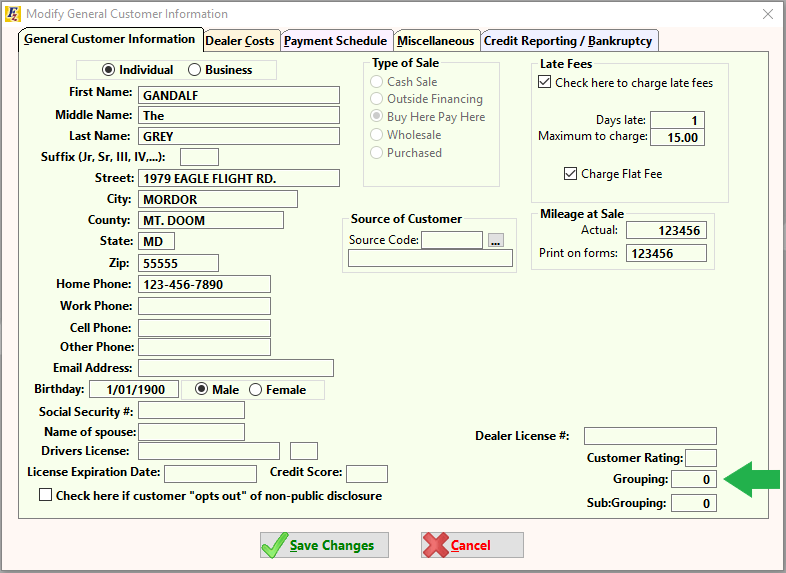
Note: Customer Grouping and Sub Grouping is retained if an account originally had it and then is created with Recourse Buyback.