|
<< Click to Display Table of Contents >> Location Codes |
  
|
|
<< Click to Display Table of Contents >> Location Codes |
  
|
Frazer has up to 3 different ways to group customers:
▪Location Codes
What is a Location Code?
Location codes at their most basic is a great way for users to separate or pool different sets of data. By enabling certain System Options you can choose to run reports based on these location codes and create reports that are a bit more specific. (By default reports look at all data in the system.) Some common uses of location codes include:
●Excluding/Including certain vehicles from being included on various reports.
●Indicate whether a vehicle is “Ready for Sale” by designating a certain code as indication.
●Any reason that certain inventory should be sorted for any reason.
●Printing different addresses on paperwork depending on location code.
What can I use for Location Codes?
Locations codes can be either Letters or Numbers.
Where can I set a location code?
Location codes can be set in the top left-hand corner of a vehicle’s inventory file. The location code field is always available and does NOT require a system option to be present nor to be edited.
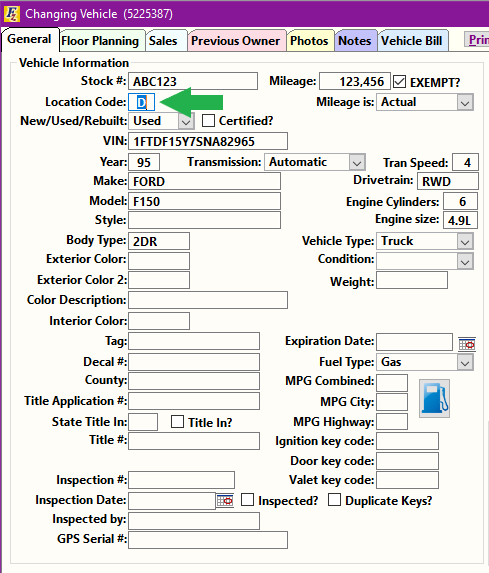
Does Frazer have a space to designate what each location code means?
No, Frazer does not have a master file where you can enter what each code means. You will need to keep and maintain good practices outside Frazer to ensure you’re dealership is getting the most out of the separated data.
Note: A sold vehicle retains its location code. If a vehicle is sold, repossessed, or brought back into inventory via Write-Off, the new stock number will have the Location Code of the previous vehicle’s inventory file.
You mentioned something about running reports based on this data. How do I set that up?
By default, location codes are NOT prompted for when running reports. To enable this option, you’ll need to go to Miscellaneous - 1 System Options - 6 Printing Options and check the box in the top left-hand corner. With this enabled, you’ll be able to see all vehicle information associated with a particular location code. By default, when you check the box you’ll notice that the default “print location from” is listed as being from *Blank* (no data) to “Z”. We recommend leaving this setting as is, so that by default, if you click through the pop-up when running reports, the report will include ALL data.
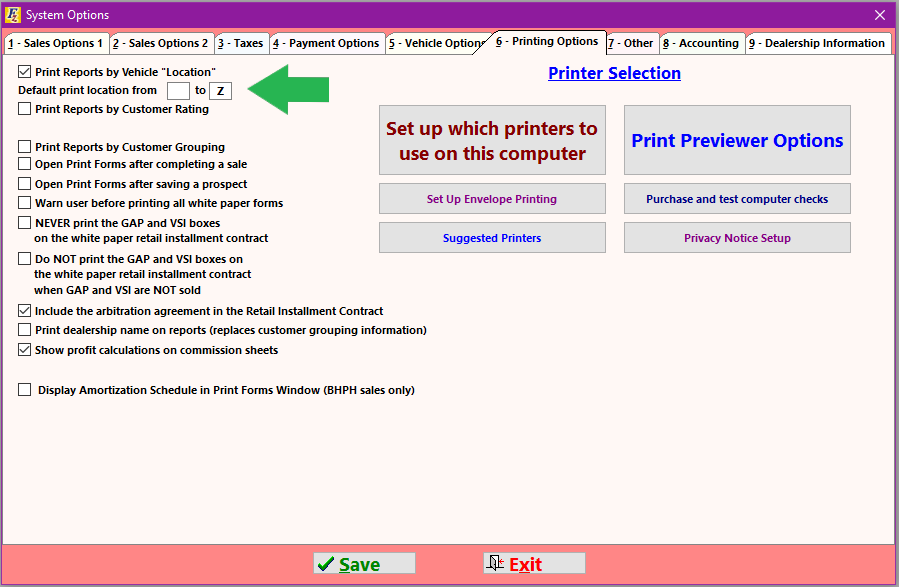
When running reports you will be presented with this pop-up:
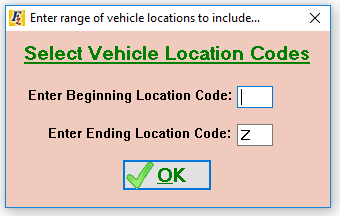
Remember, without changing this box and simply clicking “OK” you will run the report with ALL data included. To run for a specific location code set both beginning and ending to whatever your designated code should be.
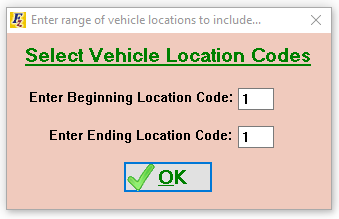
So, these are referred to as location codes. Can I use these to run 2 (or more) lots or businesses from one Frazer program?
There’s no easy answer to this question. The short answer is “maybe”. Considerations include ability to keep separate books (for accounting / tax purposes), ownership structure, and access to the database. If you are interested in setting up location codes to either print different addresses on paperwork or run multiple businesses or lots please call one of our friendly customer service representives at 888-963-5369 and we will be happy to figure out what works best for you as well as any pricing considerations.